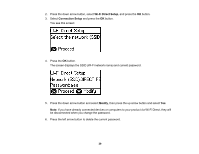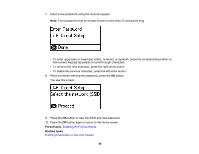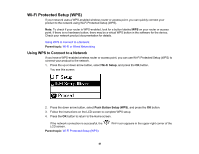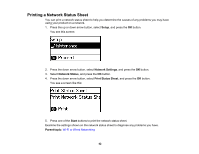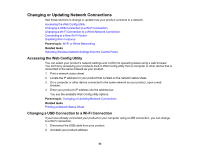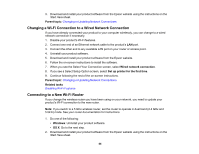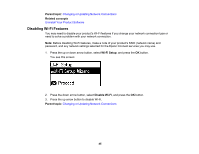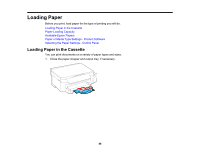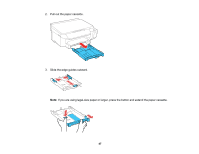Epson ET-3600 Users Guide - Page 42
Printing a Network Status Sheet, Setup, Network Settings, Network Status, Print Status Sheet, Start
 |
View all Epson ET-3600 manuals
Add to My Manuals
Save this manual to your list of manuals |
Page 42 highlights
Printing a Network Status Sheet You can print a network status sheet to help you determine the causes of any problems you may have using your product on a network. 1. Press the up or down arrow button, select Setup, and press the OK button. You see this screen: 2. Press the down arrow button, select Network Settings, and press the OK button. 3. Select Network Status, and press the OK button. 4. Press the down arrow button, select Print Status Sheet, and press the OK button. You see a screen like this: 5. Press one of the Start buttons to print the network status sheet. Examine the settings shown on the network status sheet to diagnose any problems you have. Parent topic: Wi-Fi or Wired Networking 42

42
Printing a Network Status Sheet
You can print a network status sheet to help you determine the causes of any problems you may have
using your product on a network.
1.
Press the up or down arrow button, select
Setup
, and press the
OK
button.
You see this screen:
2.
Press the down arrow button, select
Network Settings
, and press the
OK
button.
3.
Select
Network Status
, and press the
OK
button.
4.
Press the down arrow button, select
Print Status Sheet
, and press the
OK
button.
You see a screen like this:
5.
Press one of the
Start
buttons to print the network status sheet.
Examine the settings shown on the network status sheet to diagnose any problems you have.
Parent topic:
Wi-Fi or Wired Networking