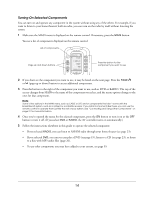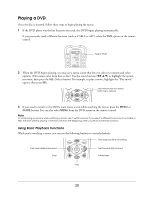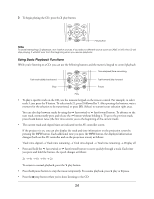Epson Ensemble HD 6500 User's Guide - Page 19
Watching Movies, Inserting a Disc
 |
View all Epson Ensemble HD 6500 manuals
Add to My Manuals
Save this manual to your list of manuals |
Page 19 highlights
Watching Movies Follow the steps in this chapter when you're ready to watch a movie on DVD. See these sections: • "Inserting a Disc" below • "Playing a DVD" on page 20 Note If you watch movies under different lighting conditions (for example, in the daytime and at night), you may want to change the Color Mode when you begin watching a movie (see "Adjusting the Color Mode" on page 42). Depending on the aspect ratio your movie was filmed in, you may also want to select a different Aspect setting (see "Adjusting the Aspect Ratio" on page 43). Inserting a Disc The DVD player, built into the Ensemble HD system, accepts both DVD and DVD-R discs. For more information on compatible formats, see "Playable Disc Types" on page 119. 1 Make sure the Ensemble HD system is turned on (see "Turning On the System" on page 13). 2 Open the DVD/CD tray by pressing the eject button on the AV controller. (Or select EJECT from the DVD menu on the remote control.) Note Make sure you don't have a USB flash drive inserted, or you won't be able to operate the DVD player, or insert or eject a DVD. Remove the flash drive prior to inserting the disc. 3 Place the disc in the tray, playable side down. 4 Close the DVD/CD tray by pressing the eject button on the AV controller. (Or select EJECT from the DVD menu on the remote control.) When you're done playing the disc, open the DVD/CD tray as described above and remove the disc. 19