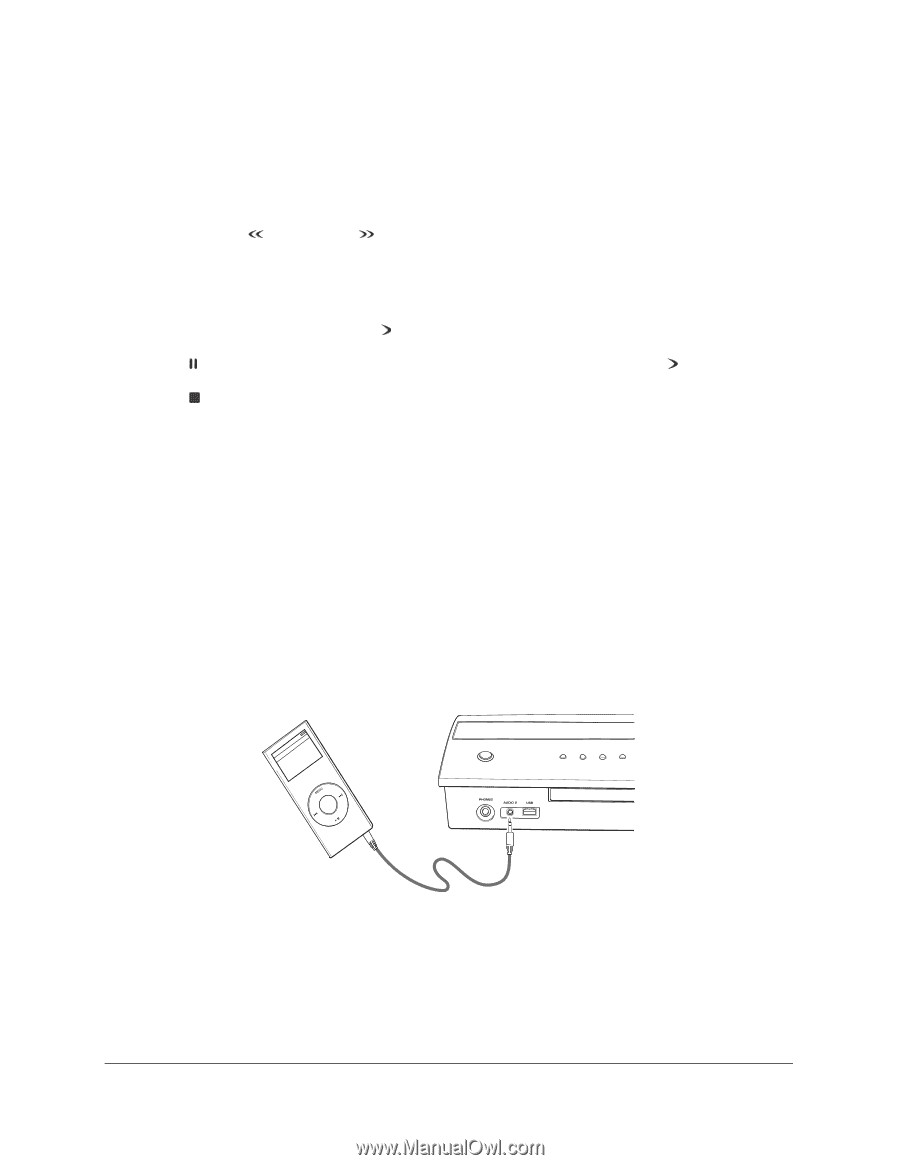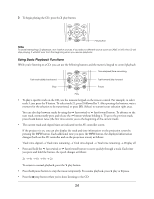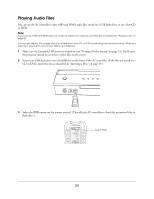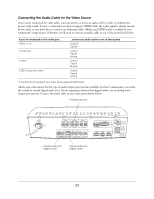Epson Ensemble HD 6500 User's Guide - Page 28
Listening to an MP3 Player, port on the front of
 |
View all Epson Ensemble HD 6500 manuals
Add to My Manuals
Save this manual to your list of manuals |
Page 28 highlights
• The current file and elapsed time are indicated on the AV controller screen. You can also display the file and time information on the projection screen by pressing the INFO button. Each time you press the INFO button, the displayed information changes (both on the AV controller and on the projection screen) as follows: Time elapsed → Time remaining → Display off • Press and hold the fast-rewind or fast-forward button to move quickly through a file. Each time you press and hold the button, the speed increases: 2× → 4× → 6× → 8× → normal speed To return to normal playback, press the play button. • Press the pause button to stop the music temporarily. To resume playback, press the play button. • Press the stop button when you're done listening. Note You can also use the repeat function to repeat one or more files. Select RPEAT from the DVD menu on the remote control. Each time you press RPEAT, you switch between various repeat options. Listening to an MP3 Player You can connect a personal MP3 player, such as an iPod, to the AUDIO 2 port on the front of the AV controller. You'll need a 1/8-inch stereo mini audio cable, which you can purchase from an electronics retailer. 1 Connect one end of a stereo mini audio cable to the AUDIO 2 port, shown below. Connect the other end to the headphone jack on your MP3 player. Note Do not connect your MP3 player to the AV controller with a USB cable. 2 Select the AUDIO option on the remote control, then select AUD2. This switches the audio input to your MP3 player. 3 Use the controls on your MP3 player to begin playing music. 28