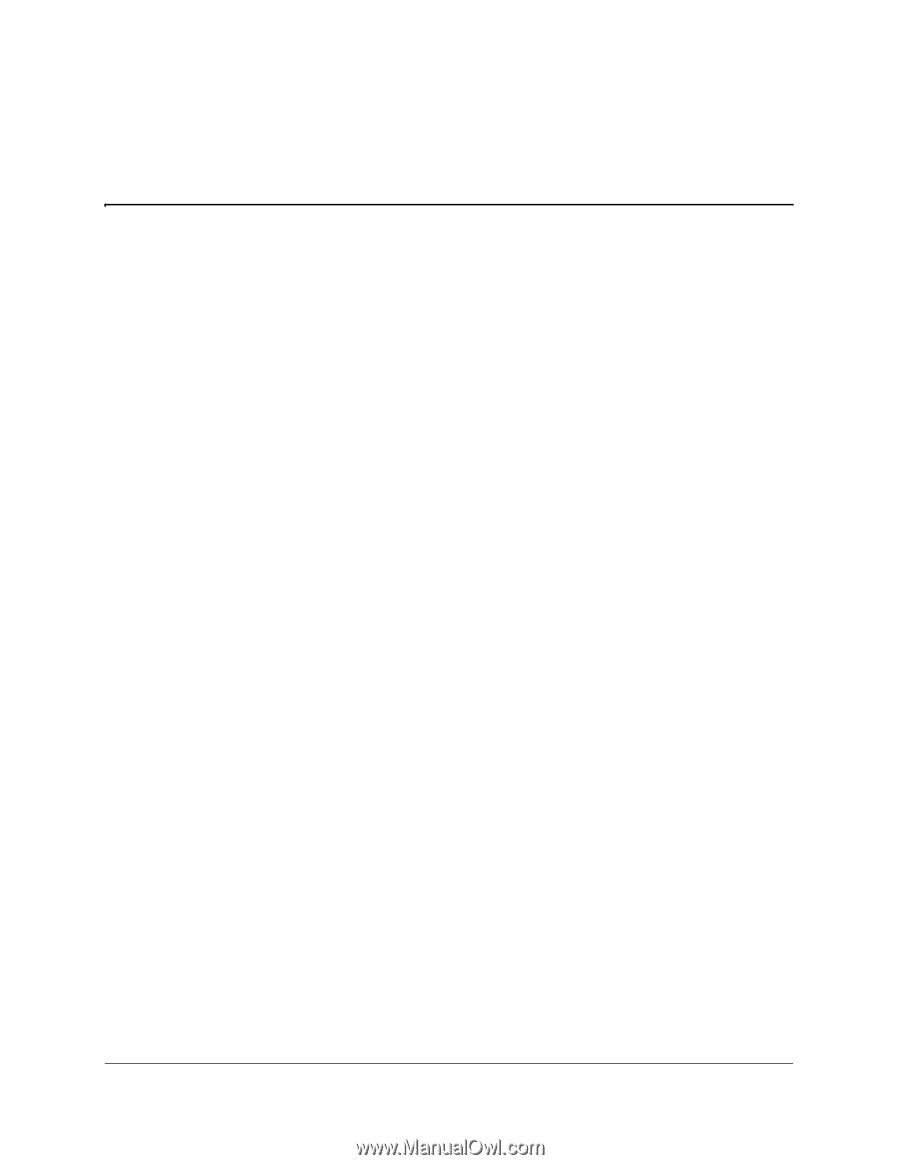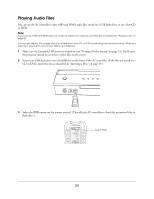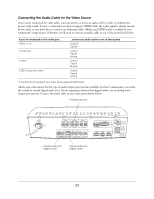Epson Ensemble HD 6500 User's Guide - Page 31
Connecting and Using Other Components
 |
View all Epson Ensemble HD 6500 manuals
Add to My Manuals
Save this manual to your list of manuals |
Page 31 highlights
Connecting and Using Other Components To extend the capabilities of your Ensemble HD system, you can add on a variety of audio and video components. You can connect up to a total of five external video devices to the Ensemble HD system, such as a cable box or satellite receiver. You can also connect an external audio device, such as a CD player or tape deck. If you want to connect your own amplifier or sound system, a two-channel (stereo) analog audio output port is provided. See these sections: • "Connecting Video Equipment" on page 32 • "Connecting Audio Equipment" on page 36 • "Setting Up the Remote Control" on page 36 • "Using the Remote Control to Operate Your Equipment" on page 39 Note To temporarily connect a personal MP3 player, such as an iPod, use the Audio 2 port located on the front of the AV controller. See page 28. If desired, you can connect an IR blaster to the IR OUT port to relay signals to your components (such as a cable box or satellite receiver), or use an RF base station. See "Using an RF Base Station" on page 81. 31