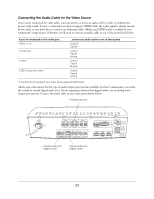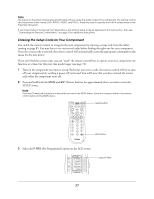Epson Ensemble HD 6500 User's Guide - Page 32
Connecting Video Equipment
 |
View all Epson Ensemble HD 6500 manuals
Add to My Manuals
Save this manual to your list of manuals |
Page 32 highlights
Connecting Video Equipment You can connect up to five pieces of video equipment at the same time, using any of the commercially available cables shown below: Port HDMI 1 or 2 Cable HDMI cable Component Pr Pb Y S-Video Component video cable Note When connecting the cable, match the colors of its connectors to the colors of the ports where you're plugging them in. S-video cable CVBS (composite video) Composite video cable (RCA cable) Check your video device for the type of output port(s) it has available. For best picture quality, use the HDMI (High-Definition Multimedia Interface) port. If your equipment doesn't support HDMI, use one of the following ports (highest quality listed first): component video, S-video, or composite video (yellow RCA-style connector). Connect the cable from your video component to any available port on the back of the AV controller, as shown below: S-video port Component video port CVBS (composite video) port HDMI audio/video ports Caution Avoid connecting or disconnecting any components with your equipment turned on. 32