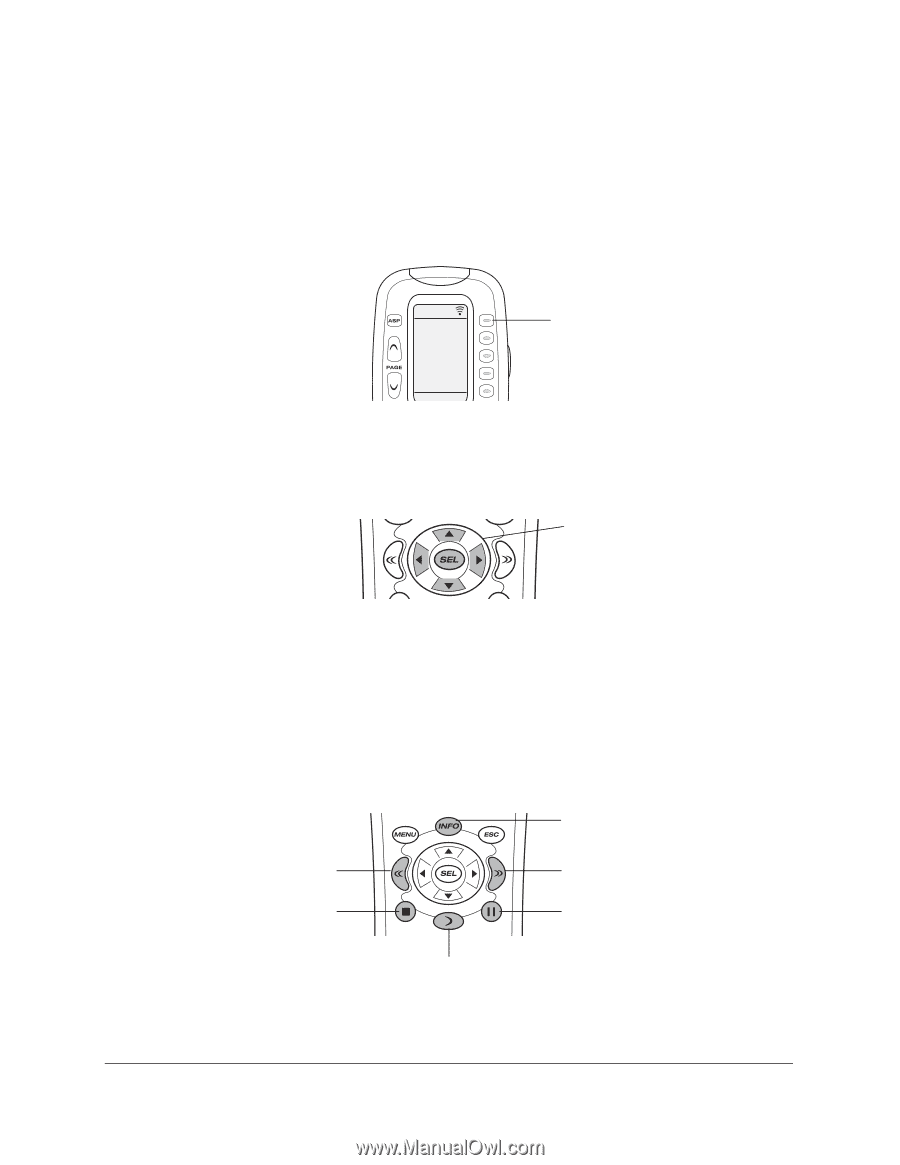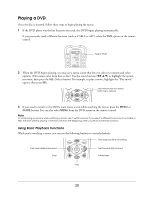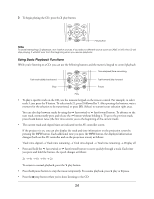Epson Ensemble HD 6500 User's Guide - Page 20
Playing a DVD, Using Basic Playback Functions
 |
View all Epson Ensemble HD 6500 manuals
Add to My Manuals
Save this manual to your list of manuals |
Page 20 highlights
Playing a DVD Once the disc is inserted, follow these steps to begin playing the movie: 1 If the DVD player was the last function you used, the DVD begins playing automatically. If you previously used a different function (such as CABLE or SAT), select the DVD option on the remote control: MAIN DVD CABLE SAT HD RADIO 1 OF 2 Select DVD 2 When the DVD begins playing, you may see a menu screen that lets you select its contents and other options. (This menu varies from disc to disc.) Use the arrow buttons (l r u d) to highlight the option you want, then press the SEL (Select) button. For example, to play a movie, highlight the "Play movie" option, then press SEL. Use these buttons to select DVD menu options 3 If you need to return to the DVD's main menu screen while watching the movie, press the MENU or GUIDE button. You can also select MENU from the DVD menu on the remote control. Note To avoid losing your place while watching a movie, don't switch sources. If you select a different source (such as CABLE or SAT), the DVD will stop playing. It will start over from the beginning when you return to the DVD function. Using Basic Playback Functions While you're watching a movie, you can use the following buttons to control playback: Time elapsed/time remaining Fast-rewind/skip backward Stop Fast-forward/skip forward Pause/step Play 20