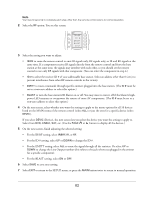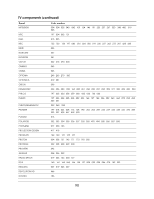Epson Ensemble HD 6500 User's Guide - Page 85
Remote Control Codes, Using the Code Tables
 |
View all Epson Ensemble HD 6500 manuals
Add to My Manuals
Save this manual to your list of manuals |
Page 85 highlights
Remote Control Codes The program codes provided in this chapter let you set up your remote control to work with devices made by other companies. See "Connecting and Using Other Components" on page 31 for instructions on using such devices with your system. If you need to recall the code number you selected for a device, see "Recalling Programmed Codes" on page 86. Using the Code Tables The code tables in this chapter (starting on page 87) let you quickly program your remote control to work with different brands of equipment you may own. See "Setting Up the Remote Control" on page 36 for instructions. The codes are divided into categories (TV, cable, DVD, etc.). Each category may include different types of components. For example, the DVD category includes TV/DVD combo units. In each section, the code numbers are listed by brand (Sony, Panasonic, etc.). Some brands have more than one code for you to try. Type of device TV Cable DVD VCR Audio Satellite CD DVR Auxiliary Included devices TVs, plasma screens, projectors, and monitors Cable TV descramblers and tuners WebTVs DVD players TV/DVD combos TV/DVD/VCR combos DVD/VCR combos DVD recorders Laser disc players VCRs TV/VCR combos Amps, preamps, A/V receivers XM radios and tuners Satellite receivers CD players and changers Digital video recorders (TiVo, Replay, etc.) Custom installation products Media PC controls Game systems iPod controls Tape decks Lighting systems See this page... page 87 page 93 page 96 page 99 page 102 page 108 page 111 page 114 page 114 85