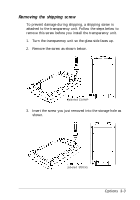Epson Expression 636 User Manual - Page 36
Using the Transparency Unit, When you unpack your transparency unit, make sure you - scanner transparency
 |
View all Epson Expression 636 manuals
Add to My Manuals
Save this manual to your list of manuals |
Page 36 highlights
Using the Transparency Unit When installed on your scanner, the transparency unit provides high-quality, full-color scanning of transparencies and slides. Also, once you install the transparency unit, you can leave it in place when scanning normal reflective (paper) documents. Unpacking the transparency unit When you unpack your transparency unit, make sure you have all the items shown below and that none has been damaged during shipping. Contact your EPSON dealer if any item is missing or damaged. transparency guides reflective document mat two screws 3-2 Options

Using the Transparency Unit
When installed on your scanner, the transparency unit
provides high-quality, full-color scanning of transparencies and
slides. Also, once you install the transparency unit, you can
leave it in place when scanning normal reflective (paper)
documents.
Unpacking the transparency unit
When you unpack your transparency unit, make sure you have
all the items shown below and that none has been damaged
during shipping. Contact your EPSON dealer if any item is
missing or damaged.
transparency
guides
reflective
document mat
two screws
3-2 Options