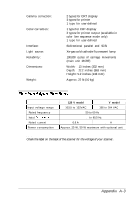Epson Expression 636 User Manual - Page 68
Initialization, Appendix A-7
 |
View all Epson Expression 636 manuals
Add to My Manuals
Save this manual to your list of manuals |
Page 68 highlights
Initialization The scanner can be initialized (returned to a fixed set of conditions) in the following ways: Hardware initialization * The scanner is turned on. * The scanner receives an INIT signal from the parallel interface: pin 31 goes LOW. * The scanner receives a SCSI Reset signal from the SCSI interface. Software initialization * Software sends the ESC @ (initialize the scanner) command. * The scanner receives a SCSI Bus Device Message, Appendix A-7

Initialization
The scanner can be initialized (returned to a fixed set of conditions) in the
following ways:
Hardware
initialization
* The scanner is turned on.
* The scanner receives an INIT signal from the
parallel interface: pin 31 goes LOW.
* The scanner receives a SCSI Reset signal
from the SCSI interface.
Software
initialization
* Software sends the ESC @ (initialize the
scanner) command.
* The scanner receives a SCSI Bus Device
Message,
Appendix A-7