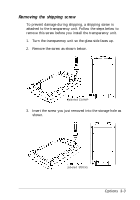Epson Expression 636 User Manual - Page 41
Positioning transparencies and slides, transparency guides. Select the transparency guide to use - windows 7
 |
View all Epson Expression 636 manuals
Add to My Manuals
Save this manual to your list of manuals |
Page 41 highlights
-ransparency guides I-L Positioning transparencies and slides You can scan transparencies or slides of various sizes using the transparency guides. Select the transparency guide to use according to the size of your transparency or slide as described in the table below. 1 Transparency or slide size 1 Up to 2.4 x 3.5 inches (6 x 9 cm) Up to 4 x 5 inches (10.2 x 12.7 cm) Up to 4 x 10.25 inches (10.2 x 26.0 cm) 1 Appropriate transparency guide 1 Small transparency guide Transparency guide with two 4 x5-inch openings Transparency guide with two 10.25.inch-long openings Note: Before scanning transparencies OY slides, wipe the glass of the transparency unit, the scanner's document table, and the narrow window behind the scanner's document table with a soft cloth. Options 3-7