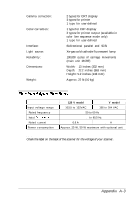Epson Expression 636 User Manual - Page 69
lndex, Index IN-1
 |
View all Epson Expression 636 manuals
Add to My Manuals
Save this manual to your list of manuals |
Page 69 highlights
lndex 24-bit color, 2-7 A A4, 1, 3-15, A-2 AAS, Intro-1 Accelerator board, 2-7 Automatic Area Segmentation (AAS), Intro-1 Automatic document feeder closing, 3-15, 3-17 cover, 3-13, 3-17 to 3-18 document condition, 3-19 document specifications, 3-18 edge guide, 3-16 feeder tray, 3-16 to 3-17 installing, 3-13 to 3-15 jam-release lever, 3-17 loading documents, 3-15 to 3-17 loading documents manually, 3-18 opening, 3-17 paper jams, 3-17 paper sizes, 3-15 precautions, 3-19 unpacking, 3-13 using, 3-12 to 3-17 B B5, 3-15 Best & de-screening, Intro-2 Bidirectional parallel interface, 1-5 to 1-7 Bits/pixel/color, 4-7 to 4-8, A-2 Blurred image, 4-5 Board accelerator, 2-7 expansion, 2-7 interface, 1-5 to 1-8, 4-4 video, 2-7 Brightness setting, 4-6 Button OPERATE, 1-4, 1-5, 2-2, 2-3 RESET, 2-2, 4-3 C Cable interface, 1-5 to 1-8, 1-10 to 1-11 power, 1-4 to 1-5, 1-11, 2-8, 3-4, 3-13, 4-4 SCSI, 1-8, 1-10 to 1-11 Calibration, color, 4-8 Card, video, 2-7 Carriage, 1-5, 2-10 Chain, daisy, 1-8, 1-10 to 1-12 Checks, 3-16 Choosing a place, 1-2 Cleaning scanner, 2-8 to 2-9 Close automatic document feeder, 3-15, 3-17 automatic document feeder cover, 3-13, 3-17 to 3-18 transparency unit, 3-5, 3-9, 3-10 Coarse image, 2-7 Index IN-1