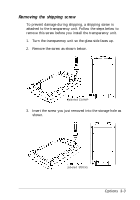Epson Expression 636 User Manual - Page 42
x 27.9, Scanning, Utilities, 8 Options, Follow the steps below to position transparencies or slides
 |
View all Epson Expression 636 manuals
Add to My Manuals
Save this manual to your list of manuals |
Page 42 highlights
If your transparency is larger than the sizes in the table above, you can place it directly on the scanner's document table without using a transparency guide, as shown below. The transparency unit allows you to scan transparencies up to 8% x 11 inches (21.6 x 27.9 cm) in size. See your Scanning Utilities manual for information on scanning with the transparency unit. Follow the steps below to position transparencies or slides using the small transparency guide or the transparency guide with two 4 x 5-inch openings: 1. Open the transparency unit. 3-8 Options

If your transparency is larger than the sizes in the table above,
you can place it directly on the scanner’s document table
without using a transparency guide, as shown below. The
transparency unit allows you to scan transparencies up to
8%
x 11 inches (21.6
x 27.9
cm) in size. See your
Scanning
Utilities
manual for information on scanning with the
transparency unit.
Follow the steps below to position transparencies or slides
using the small transparency guide or the transparency guide
with two 4 x 5-inch openings:
1.
Open the transparency unit.
3-8 Options