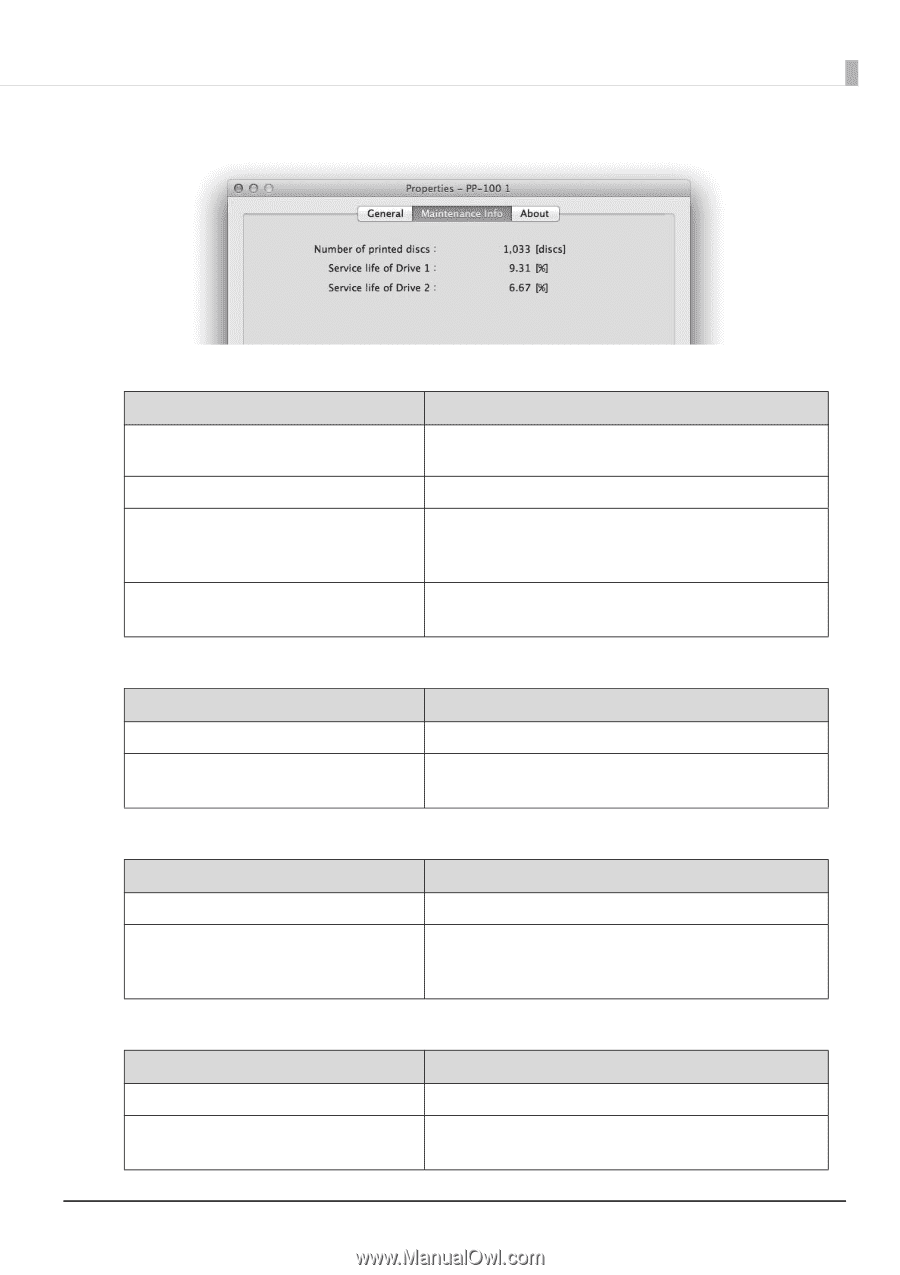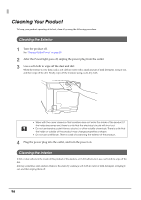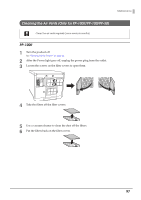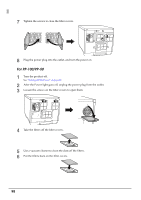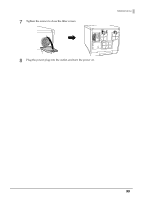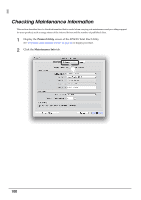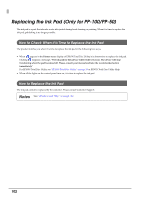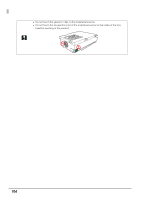Epson PP-100II Users Guide for Mac - Page 101
PP-100II, PP-50, Description
 |
View all Epson PP-100II manuals
Add to My Manuals
Save this manual to your list of manuals |
Page 101 highlights
Maintenance information of your product appears. Maintenance PP-100II Item Total discs published Number of printed discs Maintenance Box free space Service life of Drive 1/2 PP-100 Item Number of printed discs Service life of Drive 1/2 PP-100AP Item Number of printed discs Maintenance Box free space PP-50 Item Number of printed discs Service life of Drive Description Cumulative number of discs the product has published (writing/printing). Cumulative number of discs the product has printed. Free space of the maintenance box (0 to 100%) If Maintenance Box free space is close to 0%, it is time to replace it. Usage status of the drive 1 and drive 2. (0 to 100%) If Service life of Drive is close to 100%, it is time to replace it. Description Cumulative number of discs the product has printed. Usage status of the drive 1 and drive 2. (0 to 100%) If Service life of Drive is close to 100%, it is time to replace it. Description Cumulative number of discs the product has printed. Free space of the maintenance box (0 to 100%) If Maintenance Box free space is close to 0%, it is time to replace it. Description Cumulative number of discs the product has printed. The usage status of the drive. If Service life of Drive is close to 100%, it is time to replace it. 101