Epson PP-100II Users Guide for Mac - Page 30
Common Settings for Publishing, Setting a Working Folder
 |
View all Epson PP-100II manuals
Add to My Manuals
Save this manual to your list of manuals |
Page 30 highlights
Common Settings for Publishing Follow the steps below to set Working Folder, Notification Settings, and Write Settings. These settings are reflected for all the publishers (PP-100II/PP-100/PP-100AP/PP-50) registered. Setting a Working Folder Follow the steps below to create a Working Folder on the hard disk for the disc publishing operation. 1 Start up EPSON Total Disc Utility. See "Starting EPSON Total Disc Utility" on page 39. 2 Select Common Settings for Publishing from the Tools menu. The Common screen appears. 3 Click Browse... to select a folder to create a Working Folder. Select a drive with sufficient free space (25 GB or more). 4 Click OK. 30
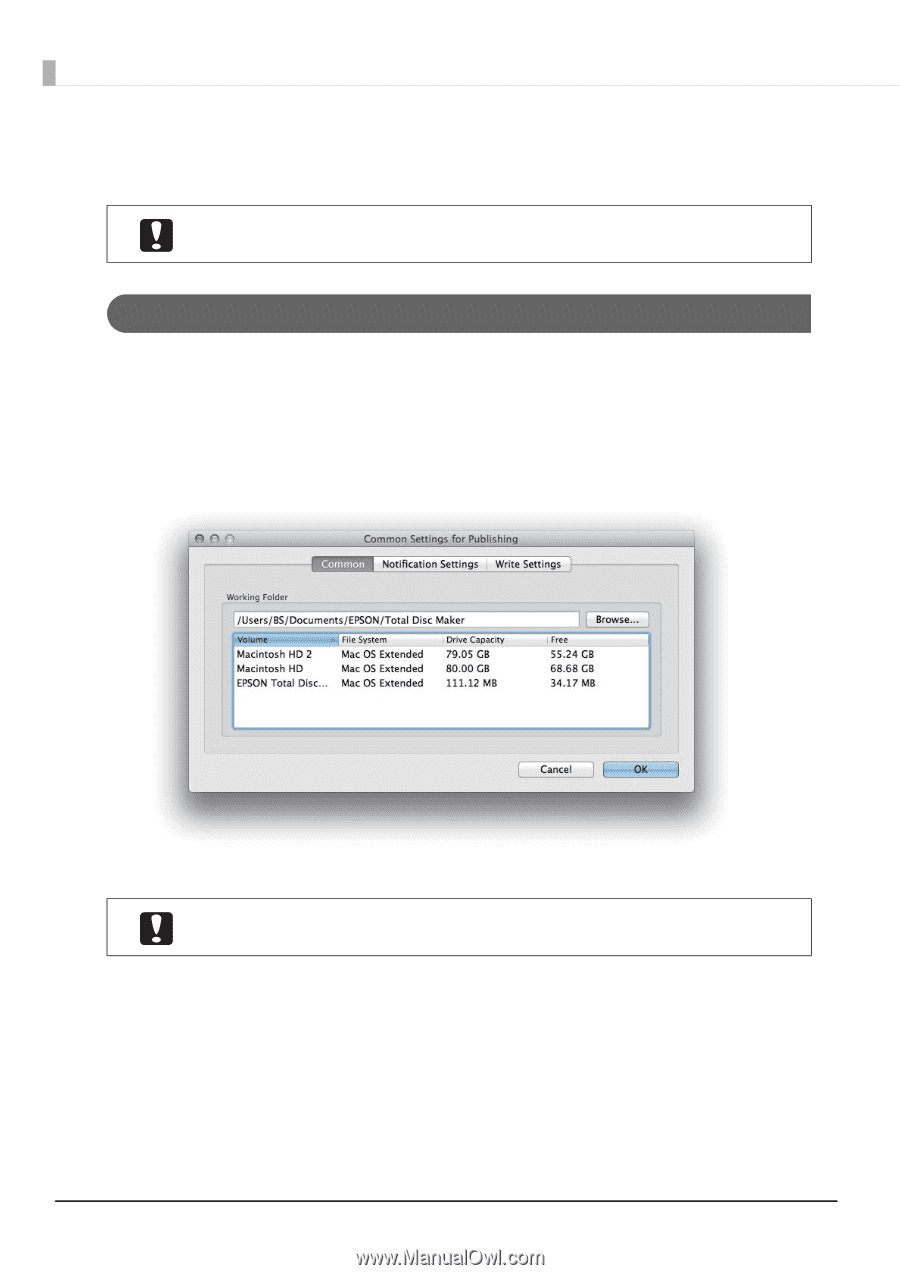
30
Common Settings for Publishing
Follow the steps below to set
Working Folder
,
Notification Settings
, and
Write Settings
.
Setting a Working Folder
Follow the steps below to create a Working Folder on the hard disk for the disc publishing operation.
1
Start up EPSON Total Disc Utility.
See
“Starting EPSON Total Disc Utility” on page 39
.
2
Select
Common Settings for Publishing
from the
Tools
menu.
The
Common
screen appears.
3
Click
Browse...
to select a folder to create a Working Folder.
4
Click
OK
.
These settings are reflected for all the publishers (PP-100II/PP-100/PP-100AP/PP-50)
registered.
Select a drive with sufficient free space (25 GB or more).














