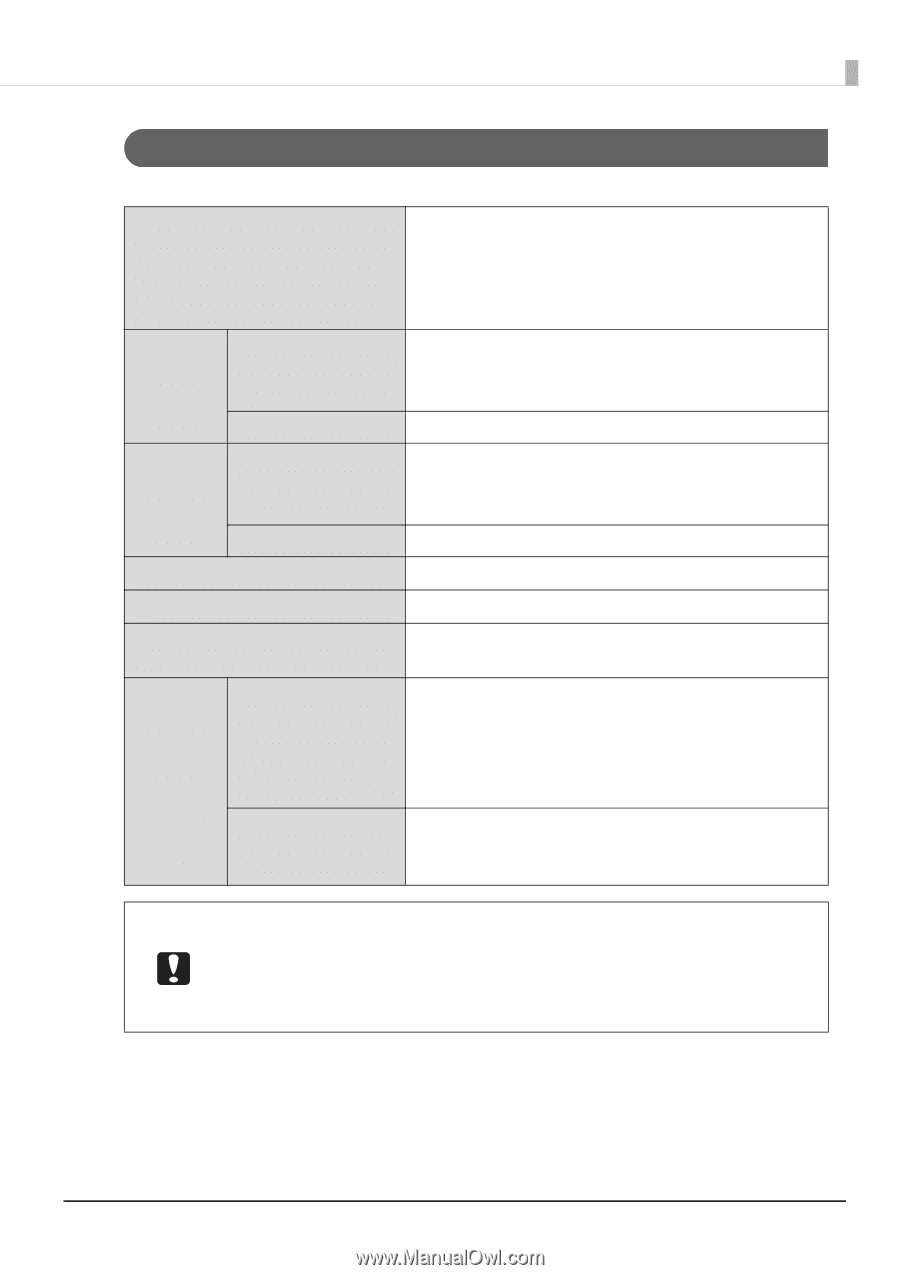Epson PP-100II Users Guide for Mac - Page 27
System Requirements, OS Operating system, Memory, HDD available space, HDD rotation speed, Display
 |
View all Epson PP-100II manuals
Add to My Manuals
Save this manual to your list of manuals |
Page 27 highlights
Software Settings System Requirements The minimum hardware and system requirements for using the supplied software are shown below. OS (Operating system) • Mac OS X v10.10 Yosemite • Mac OS X v10.9 Mavericks • Mac OS X v10.8 Mountain Lion • Mac OS X v10.7 Lion • Mac OS X v10.6 Snow Leopard CPU Mac OS X v10.10 Mac OS X v10.9 Mac OS X v10.8 Mac OS X v10.7 Intel 64 bit CPU Mac OS X v10.6 Intel Core Duo 1.83 GHz or faster processor Memory Mac OS X v10.10 Mac OS X v10.9 Mac OS X v10.8 Mac OS X v10.7 2 GB or more Mac OS X v10.6 1 GB or more HDD available space 25 GB or more HDD rotation speed 7200 rpm or faster Display XGA (1024 x 768 pixels) or higher 65,536 colors or more Interface Mac OS X v10.10 Mac OS X v10.9 • For the PP-100II: USB 3.0 or USB 2.0 ∗ Compatible with USB 3.0 or USB 2.0 standard ∗ Ensure Super Speed USB or Hi-Speed USB performance • For the PP-100/PP-100AP/PP-50: USB 2.0 ∗ Compatible with USB 2.0 standard ∗ Ensure Hi-Speed USB performance Mac OS X v10.8 Mac OS X v10.7 Mac OS X v10.6 USB 2.0 • Compatible with USB 2.0 standard • Ensure Hi-Speed USB performance • The product may not function properly where third-party writing software is installed, anti-virus software is installed, or another USB device is connected. • The source drive should use commands and operations that are compliant with MMC4 or higher, and be capable of reading sub-channels. (Only for PP-100II/PP-100/PP-50) • If you use a USB 3.0 Mac computer with Mac OS X v10.8 for the PP-100II, be sure to use a USB 2.0 cable. 27