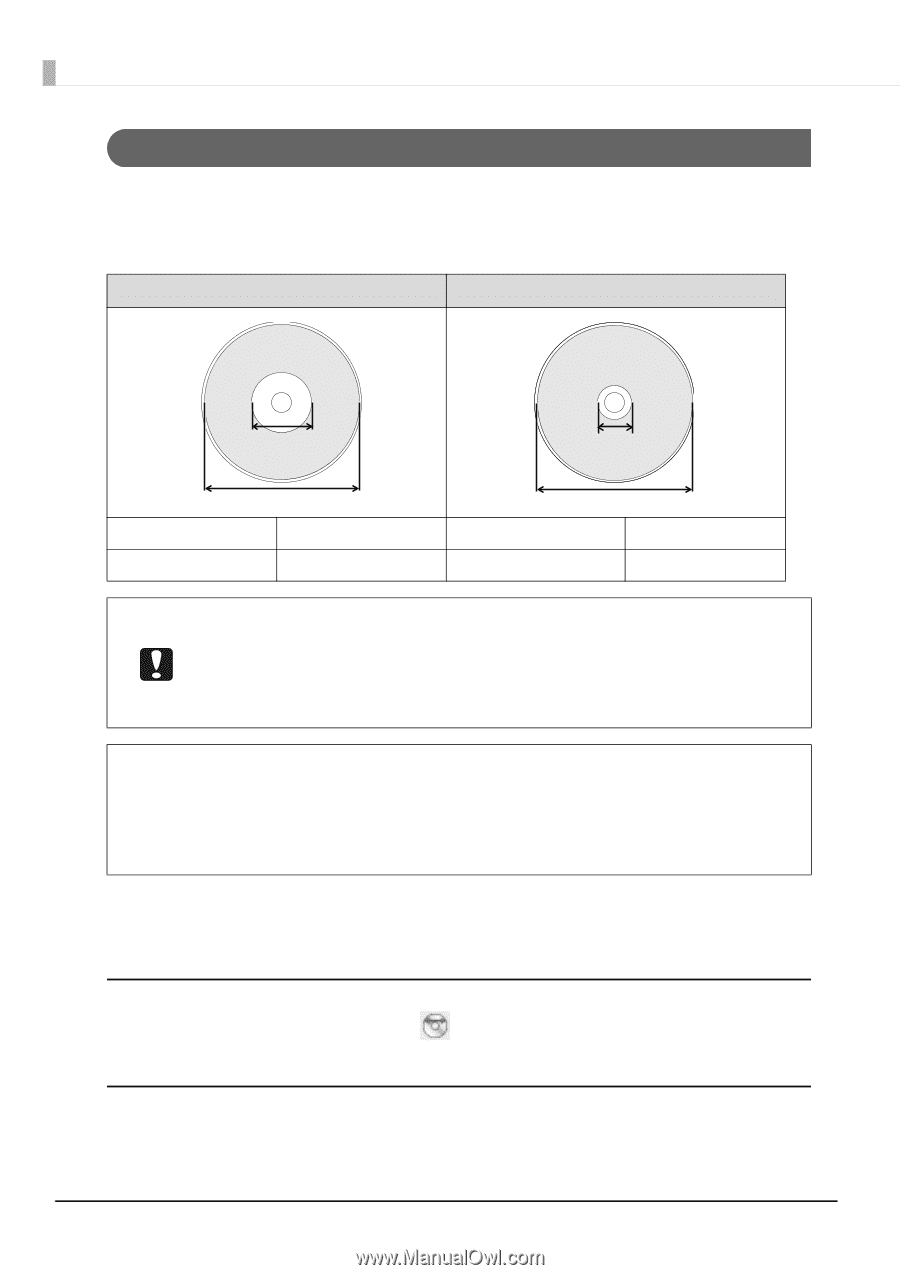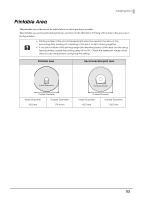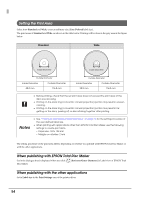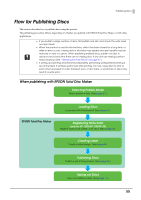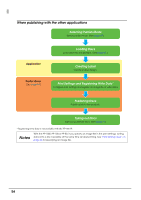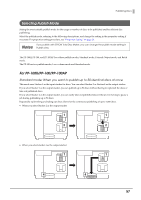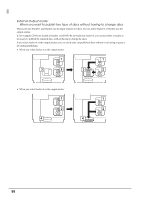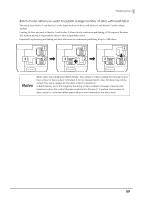Epson PP-100II Users Guide for Mac - Page 54
Setting the Print Area, When publishing with EPSON Total Disc Maker
 |
View all Epson PP-100II manuals
Add to My Manuals
Save this manual to your list of manuals |
Page 54 highlights
Setting the Print Area Select from Standard and Wide, or set an arbitrary size (User Defined label size). The print areas of Standard and Wide are shown in the table below. Printing will be done in the gray area in the figure below. Standard Wide Inside Diameter Inside Diameter Outside Diameter Inside Diameter Outside Diameter 45.0 mm 116.0 mm Outside Diameter Inside Diameter Outside Diameter 25.5 mm 116.0 mm • Before printing, check that the set print area does not exceed the print area of the discs you are using. • Printing on the stack ring (concentric circular projection) portion may result in uneven coloring. • Printing on the stack ring (concentric circular projection) portion may result in ink getting on the discs, peeling off, or discs sticking together after printing. Notes • See "Printing on User Defined Label Size Discs" on page 75 for the setting procedure of the user defined label size. • When printing with applications other than EPSON Total Disc Maker, use the following settings to create print data. ∗ Paper size: 124 x 124 mm ∗ Margins on all sides: 2 mm The setting procedure of the print area differs, depending on whether you publish with EPSON Total Disc Maker or with the other applications. When publishing with EPSON Total Disc Maker Set in the dialogue that is displayed when you click Disc Maker. [Set Inner/Outer Diameter] in Label view of EPSON Total When publishing with the other applications Set in Label size in the Print Settings area of the printer driver. 54