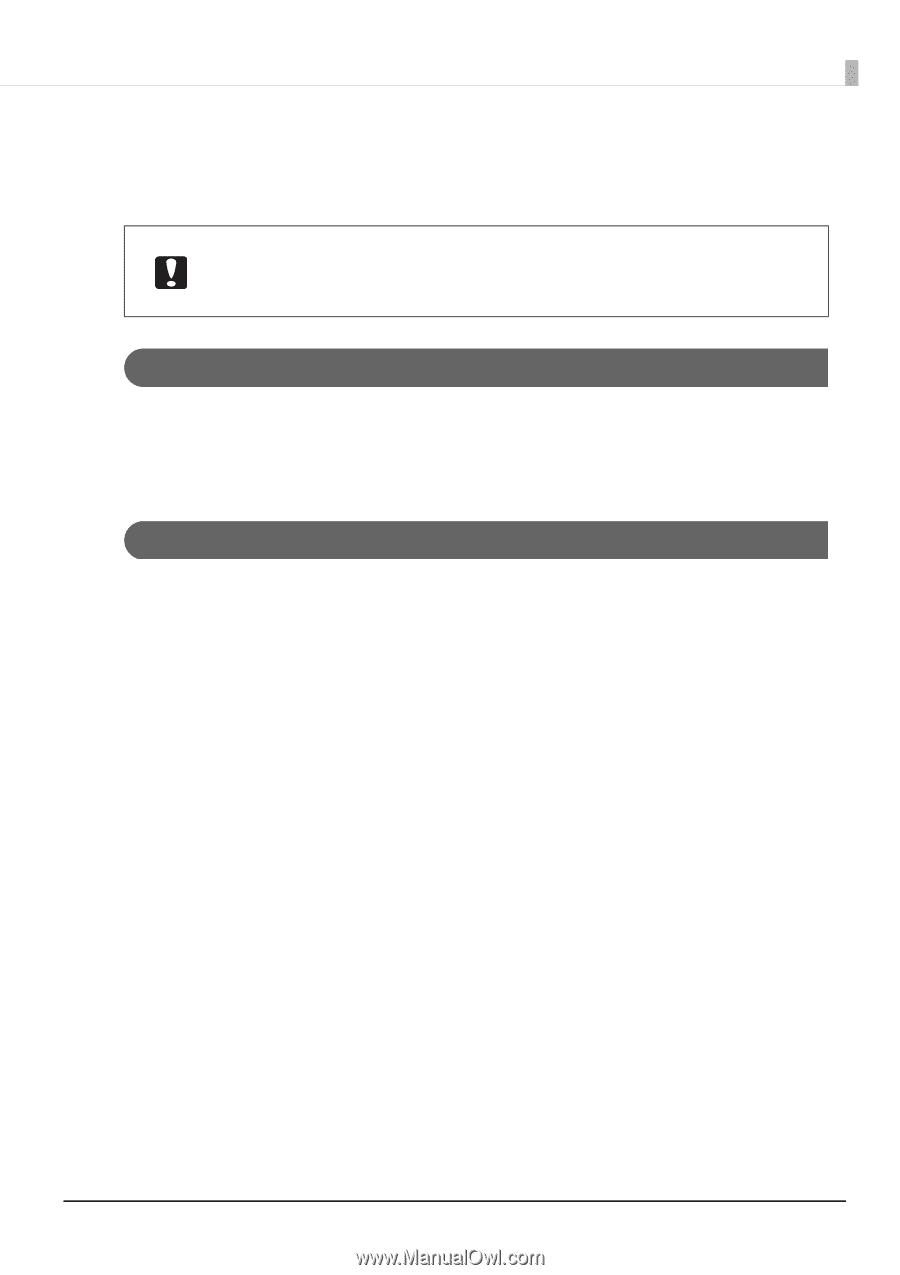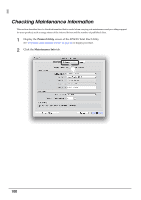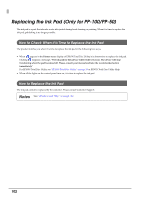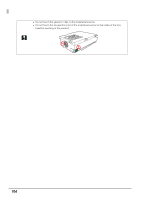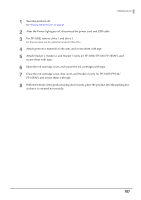Epson PP-100II Users Guide for Mac - Page 105
Replacing the Drive (Only for PP-100II), How to Check When it is Time to Replace the Drive - service manual
 |
View all Epson PP-100II manuals
Add to My Manuals
Save this manual to your list of manuals |
Page 105 highlights
Maintenance Replacing the Drive (Only for PP-100II) When a drive has reached the end of its service life, writing errors can easily occur. In that case, replace the drive. You can replace the drives of the PP-100II yourself. • Be sure to follow the instruction manual of the PP-100II exclusive optional drive to replace the drive. • Both drive 1 and drive 2 must be installed. Otherwise, the PP-100II will not operate. • In Mac OS, the PP-100II will not operate when the optional BD drives are installed on it. How to Check When it is Time to Replace the Drive You can check the service life of the drives with EPSON Total Disc Utility. (See "Checking Maintenance Information" on page 100.) For EPSON Total Disc Utility, see "EPSON Total Disc Utility" on page 39 or EPSON Total Disc Utility Help. How to Replace the Drive See the instruction manual of the drive to replace the drive. See "Drive (Only for PP-100II)" on page 151 for the drive model number. 105