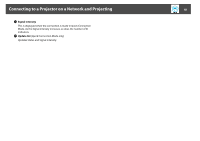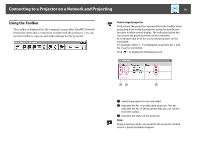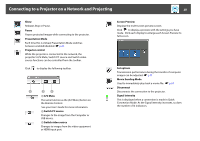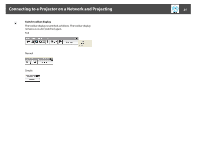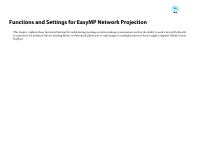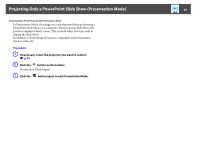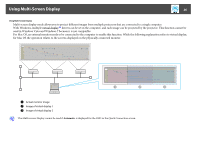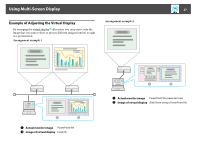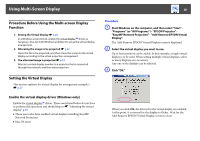Epson PowerLite Pro G5650W Operation Guide - EasyMP Network Projection - Page 23
Projecting Only a PowerPoint Slide Show (Presentation Mode), Mode for Mac OS.
 |
View all Epson PowerLite Pro G5650W manuals
Add to My Manuals
Save this manual to your list of manuals |
Page 23 highlights
Projecting Only a PowerPoint Slide Show (Presentation Mode) 23 Projecting Only a PowerPoint Slide Show (Presentation Mode) In Presentation Mode, the images are only displayed when performing a PowerPoint Slide Show on a computer. When you stop Slide Show, the projector displays a black screen. This is useful when you only want to display the Slide Show. In addition to PowerPoint, Keynote is compatible with Presentation Mode for Mac OS. Procedure A If necessary, select the projector you want to control. s p.19 B Click the button on the toolbar. Presentation Mode begins. C Click the button again to exit Presentation Mode.

Projecting Only a PowerPoint Slide Show (Presentation Mode)
23
Projecting Only a PowerPoint Slide Show (Presentation Mode)
In Presentation Mode, the images are only displayed when performing a
PowerPoint Slide Show on a computer. When you stop Slide Show, the
projector displays a black screen. This is useful when you only want to
display the Slide Show.
In addition to PowerPoint, Keynote is compatible with Presentation
Mode for Mac OS.
Procedure
A
If necessary, select the projector you want to control.
s
p.19
B
Click the
button on the toolbar.
Presentation Mode begins.
C
Click the
button again to exit Presentation Mode.