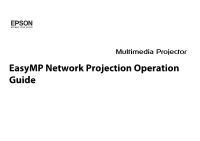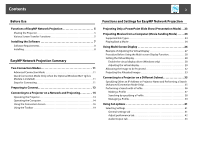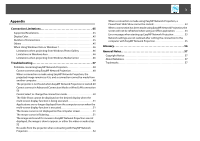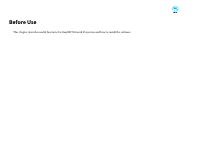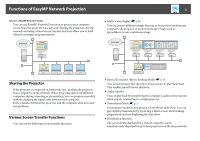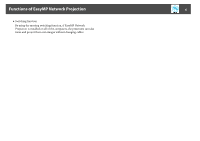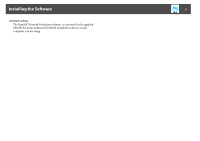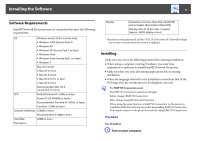Epson PowerLite Pro G5650W Operation Guide - EasyMP Network Projection - Page 3
Appendix, Connection Limitations.. 45, Troubleshooting .. 47, Glossary .. 56, General Notes.57
 |
View all Epson PowerLite Pro G5650W manuals
Add to My Manuals
Save this manual to your list of manuals |
Page 3 highlights
3 Appendix Connection Limitations 45 Supported Resolutions 45 Display Color 45 Number of Connections 45 Others 45 When Using Windows Vista or Windows 7 46 Limitations when projecting from Windows Photo Gallery 46 Limitations in Windows Aero 46 Limitations when projecting from Windows Media Center 46 Troubleshooting 47 Problems concerning EasyMP Network Projection 48 Cannot connect using EasyMP Network Projection 48 When a connection is made using EasyMP Network Projection, the projected image remains as it is, and a connection cannot be made from another computer 48 The projector is not found when EasyMP Network Projection is started.49 Cannot connect in Advanced Connection Mode or Wired LAN connection 50 Cannot select or change the connection mode 50 The Slide Show cannot be displayed on the desired display when the multi-screen display function is being executed 51 Applications are no longer displayed from the computer screen when the multi-screen display function is executed 51 The mouse cursor is not displayed on the computer screen 51 The mouse cursor is flickering 51 The image and sound for movies in EasyMP Network Projection are not displayed, the image is slow to appear, or either the video or audio stop. 52 No audio from the projector when connecting with EasyMP Network Projection 52 When a connection is made using EasyMP Network Projection, a PowerPoint Slide Show cannot be started 53 When a connection has been made using EasyMP Network Projection, the screen will not be refreshed when using an Office application 53 Error message when starting up EasyMP Network Projection 53 Network settings are not restored after cutting the connection to the computer with EasyMP Network Projection 55 Glossary 56 General Notes 57 Copyright Notice 57 About Notations 57 Trademarks 57