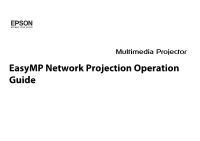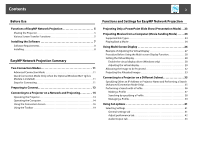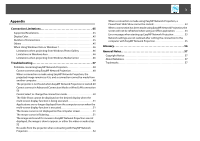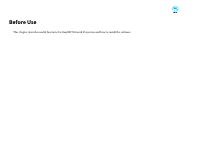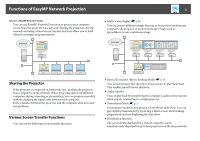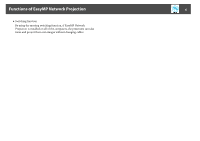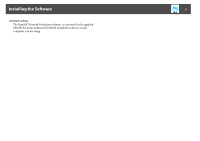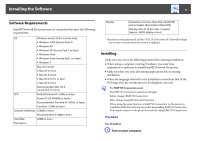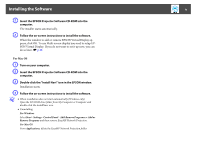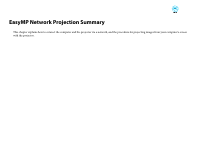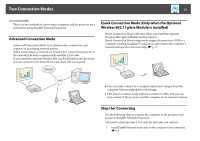Epson PowerLite Pro G5650W Operation Guide - EasyMP Network Projection - Page 6
Functions of EasyMP Network Projection, turns and project their own images without changing cables.
 |
View all Epson PowerLite Pro G5650W manuals
Add to My Manuals
Save this manual to your list of manuals |
Page 6 highlights
Functions of EasyMP Network Projection 6 • Switching function By using the meeting switching function, if EasyMP Network Projection is installed on all of the computers, the presenters can take turns and project their own images without changing cables.

Functions of EasyMP Network Projection
6
•
Switching function
By using the meeting switching function, if EasyMP Network
Projection is installed on all of the computers, the presenters can take
turns and project their own images without changing cables.