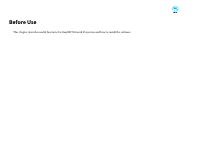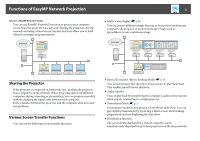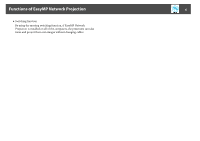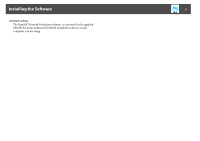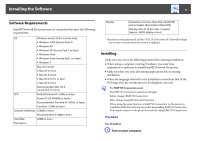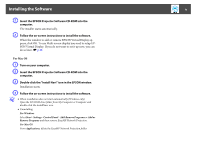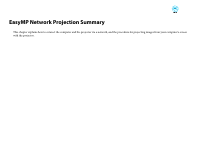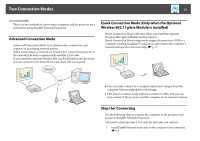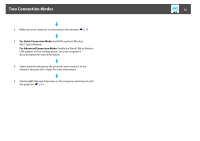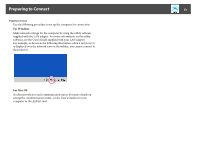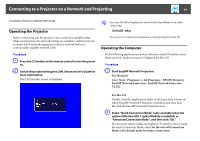Epson PowerLite Pro G5650W Operation Guide - EasyMP Network Projection - Page 9
Insert the EPSON Projector Software CD-ROM into the, For Mac OS
 |
View all Epson PowerLite Pro G5650W manuals
Add to My Manuals
Save this manual to your list of manuals |
Page 9 highlights
Installing the Software 9 B Insert the EPSON Projector Software CD-ROM into the computer. The installer starts automatically. C Follow the on-screen instructions to install the software. When the window to add or remove EPSON Virtual Display appears, click OK. To use Multi-screen display you need to setup EPSON Virtual Display. If you do not want to set it up now, you can do so later. s p.28 For Mac OS A Turn on your computer. B Insert the EPSON Projector Software CD-ROM into the computer. C Double-click the "Install Navi" icon in the EPSON window. Installation starts. D Follow the on-screen instructions to install the software. q • When installation does not start automatically (Windows only) Open the CD-ROM drive folder from My Computer or Computer and double-click the InstallNavi icon. • Uninstalling For Windows Select Start - Settings - Control Panel - Add-Remove Programs or Add or Remove Programs and then remove EasyMP Network Projection. For Mac OS From Applications, delete the EasyMP Network Projection folder.