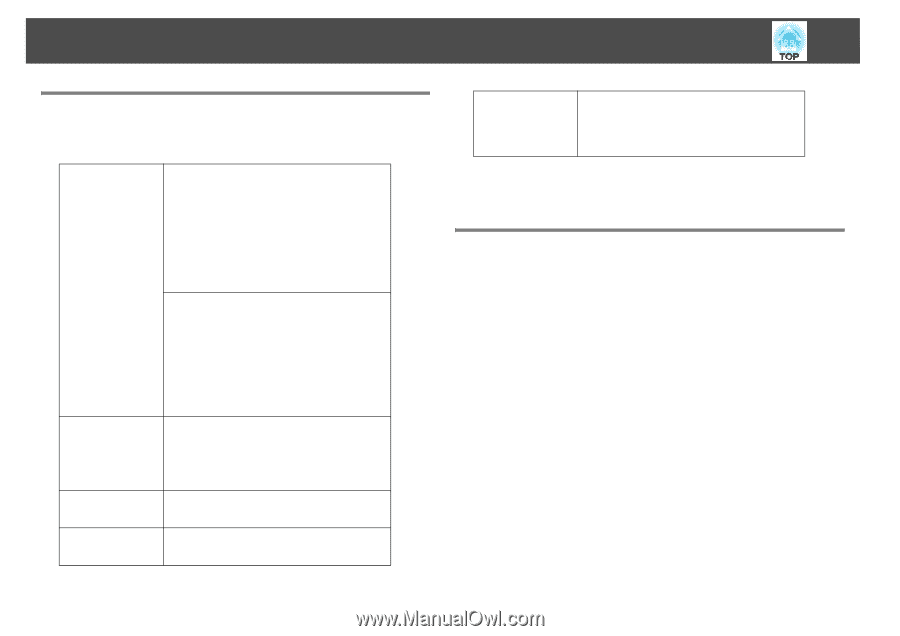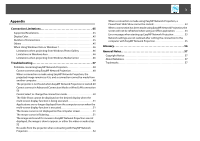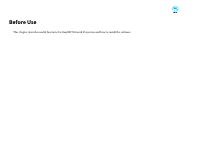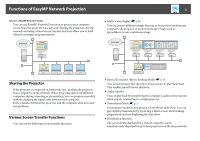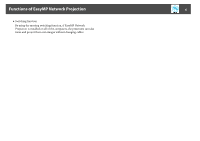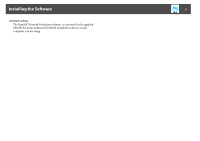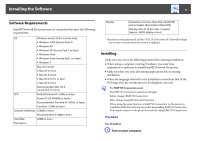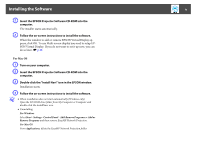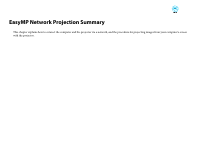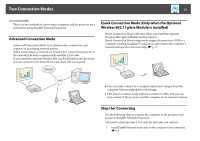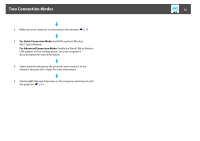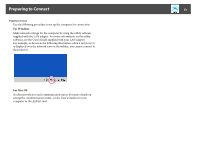Epson PowerLite Pro G5650W Operation Guide - EasyMP Network Projection - Page 8
Software Requirements, Installing
 |
View all Epson PowerLite Pro G5650W manuals
Add to My Manuals
Save this manual to your list of manuals |
Page 8 highlights
Installing the Software 8 Software Requirements EasyMP Network Projection runs on computers that meet the following requirements. OS Windows series (32-bit versions only) • Windows 2000 (Service Pack 4) • Windows XP • Windows XP (Service Pack 1 or later) • Windows Vista • Windows Vista (Service Pack 1 or later) • Windows 7 Mac OS X series • Mac OS X 10.3.x • Mac OS X 10.4.x • Mac OS X 10.5.1 or later* • Mac OS X 10.6.x Recommended: Mac OS X 10.3.9/10.4.11/10.5.5 CPU Mobile Pentium III 1.2GHz or faster Power PC G3 900MHz or faster Recommended: Pentium M 1.6GHz or faster CoreDuo 1.5GHz or faster Amount of Memory 256MB or more Recommended: 512MB or more Hard Disk 20MB or more Free Space Display Resolution of no less than XGA (1024x768) and no higher than UXGA (1600x1200) Display color of 16-bit color or greater (approx. 32000 display colors) * Operation is not guaranteed in Mac OS X 10.5.0 because the Firewall settings are not set correctly when the version is updated. Installing Make sure you check the following points before starting installation. • When using a computer running Windows, you must have administrator authority to install EasyMP Network Projection. • Make sure that you close all running applications before starting installation. • When the language selected for the installation varies from that of the OS being used, the screens may not be displayed correctly. q For EMP NS Connection users The EMP NS Connection name has changed. Before change: EMP NS Connection After change: EasyMP Network Projection When using the same function as EMP NS Connection on the projector, install EasyMP Network Projection after uninstalling EMP NS Connection. You cannot connect to the projector correctly using EMP NS Connection. Procedure For Windows A Turn on your computer.