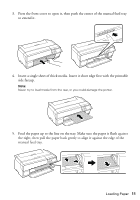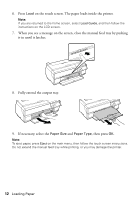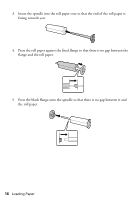Epson SureColor P800 Screen Print Edition Basics - Page 14
Removing and Installing the Roll Media Adapter
 |
View all Epson SureColor P800 Screen Print Edition manuals
Add to My Manuals
Save this manual to your list of manuals |
Page 14 highlights
Removing and Installing the Roll Media Adapter ■ For roll canvas media with a 2-inch core, you need to remove the roll media adapter from the flange to fit the core size of the roll canvas media. Note: Thin media (less than 250 gsm) is not supported in this core size. 1. Remove the black flange from the spindle. 2. Push out the two hooks that fit into the flange and remove the gray adapter from the black flange. 3. Push out the two hooks and remove the other gray adapter from the flange that is fixed to the spindle. ■ For roll paper with a 3-inch core, you need to install the roll media adapter onto the flange to fit the core size of the roll paper. 1. Remove the black flange from the spindle. 14 Loading Paper
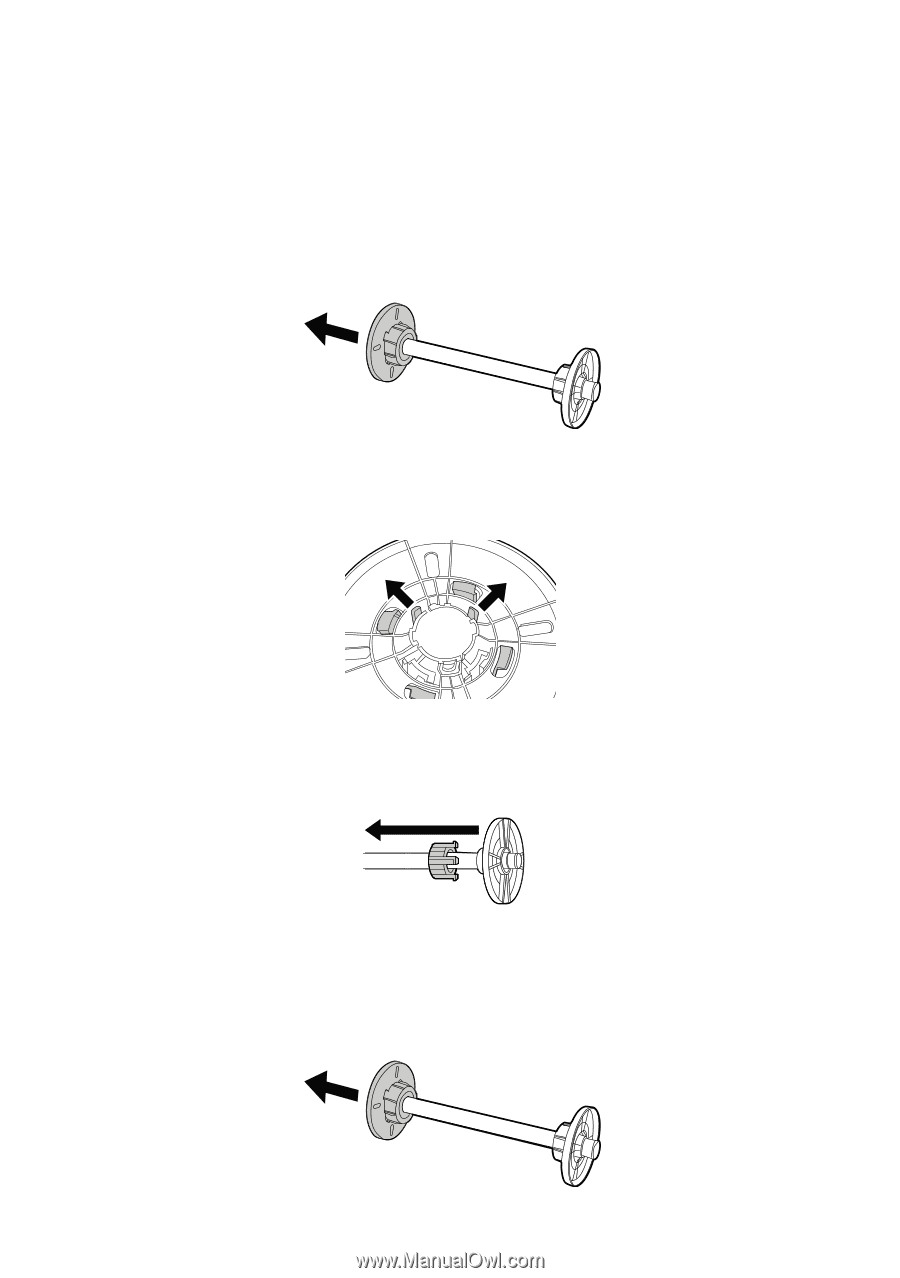
14
Loading Paper
Removing and Installing the Roll Media Adapter
■
For roll canvas media with a 2-inch core, you need to remove the roll media
adapter from the flange to fit the core size of the roll canvas media.
Note:
Thin media (less than 250 gsm) is not supported in this core size.
1.
Remove the black flange from the spindle.
2.
Push out the two hooks that fit into the flange and remove the gray
adapter from the black flange.
3.
Push out the two hooks and remove the other gray adapter from the
flange that is fixed to the spindle.
■
For roll paper with a 3-inch core, you need to install the roll media adapter
onto the flange to fit the core size of the roll paper.
1.
Remove the black flange from the spindle.