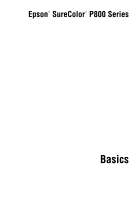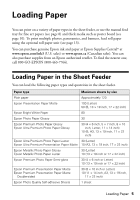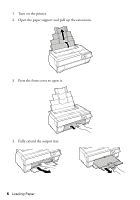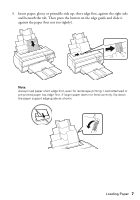Epson SureColor P800 Screen Print Edition Basics - Page 2
Contents
 |
View all Epson SureColor P800 Screen Print Edition manuals
Add to My Manuals
Save this manual to your list of manuals |
Page 2 highlights
Contents Introduction 3 Using the Touch Screen 4 Loading Paper 5 Loading Paper in the Sheet Feeder 5 Loading Fine Art Paper 8 Loading Thick Media 10 Loading Roll Paper (Optional 13 Printing from Start to Finish 21 Printing in Windows 21 Printing with OS X 26 Selecting the Correct Paper Type 29 Maintaining Your Printer 31 Checking and Cleaning the Print Head 31 Checking and Aligning the Print Head 33 Checking the Ink Cartridge Status 34 Replacing Ink Cartridges 36 Replacing Maintenance Cartridges 39 Switching Black Ink Types 41 Cleaning the Rollers 43 Solving Problems 44 Checking for Software Updates 44 Problems and Solutions 44 Where to Get Help 48 Notices 49 Declaration of Conformity 53 2 Contents

2
Contents
Contents
Introduction
. . . . . . . . . . . . . . . . . . . . . . . . . . . . . . . . . . . . . . . . . . .
3
Using the Touch Screen
. . . . . . . . . . . . . . . . . . . . . . . . . . . . . . . . . . . . .
4
Loading Paper
. . . . . . . . . . . . . . . . . . . . . . . . . . . . . . . . . . . . . . . . .
5
Loading Paper in the Sheet Feeder
. . . . . . . . . . . . . . . . . . . . . . . . . . . . . .
5
Loading Fine Art Paper
. . . . . . . . . . . . . . . . . . . . . . . . . . . . . . . . . . . . . .
8
Loading Thick Media
. . . . . . . . . . . . . . . . . . . . . . . . . . . . . . . . . . . . . .
10
Loading Roll Paper (Optional)
. . . . . . . . . . . . . . . . . . . . . . . . . . . . . . . .
13
Printing from Start to Finish
. . . . . . . . . . . . . . . . . . . . . . . . . . .
21
Printing in Windows
. . . . . . . . . . . . . . . . . . . . . . . . . . . . . . . . . . . . . .
21
Printing with OS X
. . . . . . . . . . . . . . . . . . . . . . . . . . . . . . . . . . . . . . .
26
Selecting the Correct Paper Type
. . . . . . . . . . . . . . . . . . . . . . . . . . . . . .
29
Maintaining Your Printer
. . . . . . . . . . . . . . . . . . . . . . . . . . . . . .
31
Checking and Cleaning the Print Head
. . . . . . . . . . . . . . . . . . . . . . . . . .
31
Checking and Aligning the Print Head
. . . . . . . . . . . . . . . . . . . . . . . . . .
33
Checking the Ink Cartridge Status
. . . . . . . . . . . . . . . . . . . . . . . . . . . . .
34
Replacing Ink Cartridges
. . . . . . . . . . . . . . . . . . . . . . . . . . . . . . . . . . . .
36
Replacing Maintenance Cartridges
. . . . . . . . . . . . . . . . . . . . . . . . . . . . .
39
Switching Black Ink Types
. . . . . . . . . . . . . . . . . . . . . . . . . . . . . . . . . .
41
Cleaning the Rollers
. . . . . . . . . . . . . . . . . . . . . . . . . . . . . . . . . . . . . . .
43
Solving Problems
. . . . . . . . . . . . . . . . . . . . . . . . . . . . . . . . . . . . .
44
Checking for Software Updates
. . . . . . . . . . . . . . . . . . . . . . . . . . . . . . .
44
Problems and Solutions
. . . . . . . . . . . . . . . . . . . . . . . . . . . . . . . . . . . . .
44
Where to Get Help
. . . . . . . . . . . . . . . . . . . . . . . . . . . . . . . . . . . . . . . .
48
Notices
. . . . . . . . . . . . . . . . . . . . . . . . . . . . . . . . . . . . . . . . . . . . . . .
49
Declaration of Conformity
. . . . . . . . . . . . . . . . . . . . . . . . . . . . . . . . . .
53