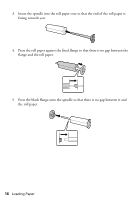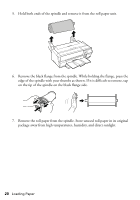Epson SureColor P800 Screen Print Edition Basics - Page 20
on the tip of the spindle on the black flange side.
 |
View all Epson SureColor P800 Screen Print Edition manuals
Add to My Manuals
Save this manual to your list of manuals |
Page 20 highlights
5. Hold both ends of the spindle and remove it from the roll paper unit. 6. Remove the black flange from the spindle. While holding the flange, press the edge of the spindle with your thumbs as shown. If it is difficult to remove, tap on the tip of the spindle on the black flange side. 7. Remove the roll paper from the spindle. Store unused roll paper in its original package away from high temperatures, humidity, and direct sunlight. 20 Loading Paper
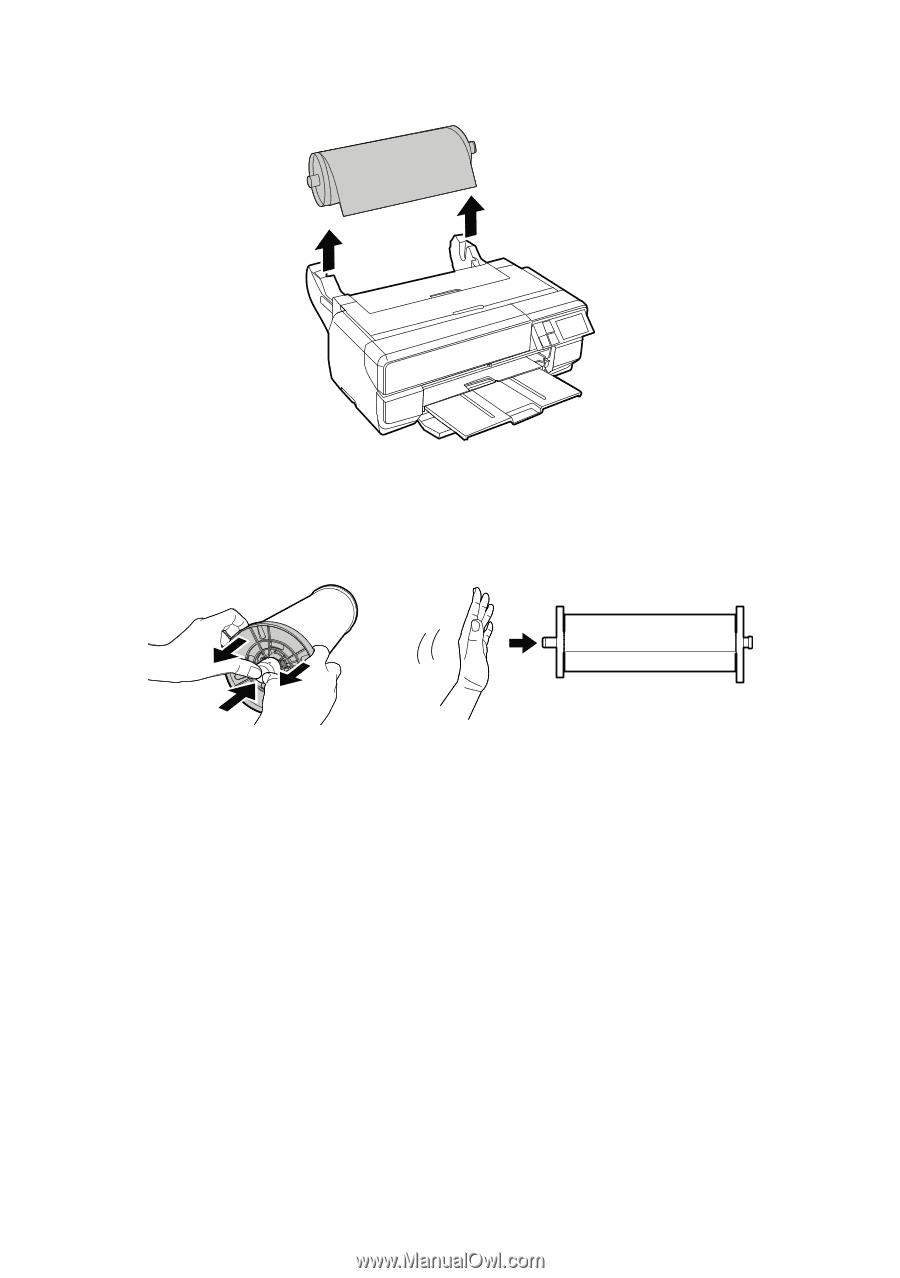
20
Loading Paper
5.
Hold both ends of the spindle and remove it from the roll paper unit.
6.
Remove the black flange from the spindle. While holding the flange, press the
edge of the spindle with your thumbs as shown. If it is difficult to remove, tap
on the tip of the spindle on the black flange side.
7.
Remove the roll paper from the spindle. Store unused roll paper in its original
package away from high temperatures, humidity, and direct sunlight.