Epson SureColor P800 Screen Print Edition Basics - Page 40
Place the old maintenance cartridge in the bag supplied with the new, cartridge
 |
View all Epson SureColor P800 Screen Print Edition manuals
Add to My Manuals
Save this manual to your list of manuals |
Page 40 highlights
Caution: Do not touch the area shown or you may damage the product. 4. Push up slightly on the maintenance cartridge and slide it out carefully so that it does not tilt. 5. Place the old maintenance cartridge in the bag supplied with the new cartridge, and then seal the bag. 6. Insert the new maintenance cartridge. 7. Close the maintenance cartridge cover. 40 Maintaining Your Printer
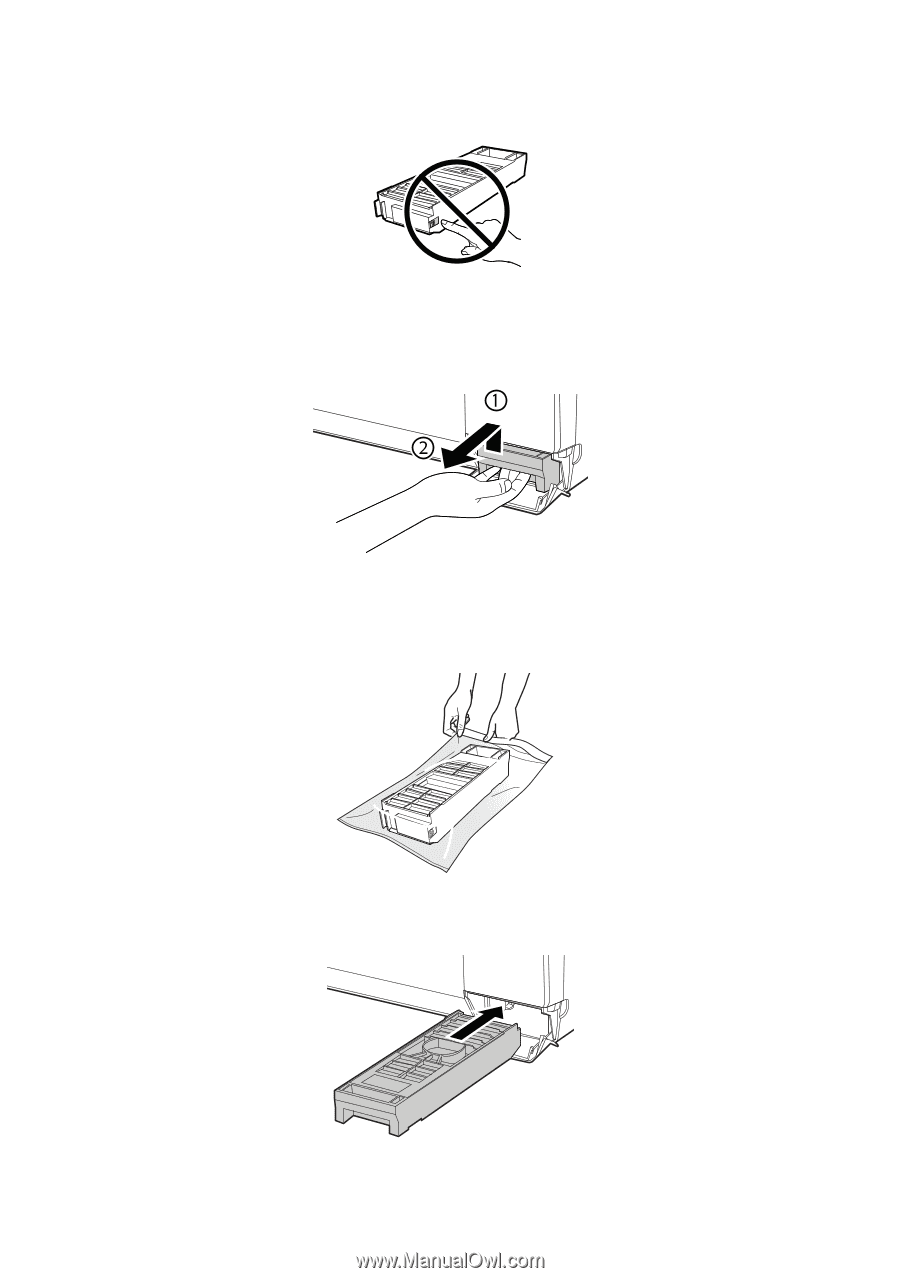
40
Maintaining Your Printer
Caution:
Do not touch the area shown or you may damage the product.
4.
Push up slightly on the maintenance cartridge and slide it out carefully so that
it does not tilt.
5.
Place the old maintenance cartridge in the bag supplied with the new
cartridge, and then seal the bag.
6.
Insert the new maintenance cartridge.
7.
Close the maintenance cartridge cover.














