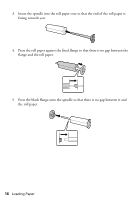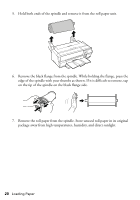Epson SureColor P800 Screen Print Edition Basics - Page 18
feeder. After about three seconds, the paper will move into the load position., screen changes.
 |
View all Epson SureColor P800 Screen Print Edition manuals
Add to My Manuals
Save this manual to your list of manuals |
Page 18 highlights
4. Load the spindle with the roll paper into the roll paper unit. Load from the rear and make sure that the gray (fixed) flange is on the left side. Note: When loading canvas media, leave slack in the roll as it feeds and prints for the best results. If you have trouble feeding canvas media, check that the edge is straight and reload it, making sure to keep the roll slack. 5. Feed the paper into the roll paper feeder until the leading edge touches the feeder. After about three seconds, the paper will move into the load position. 6. If you see this screen, insert the roll paper further into the printer until the screen changes. 7. Press Load on the touch screen. The paper loads inside the printer. 18 Loading Paper
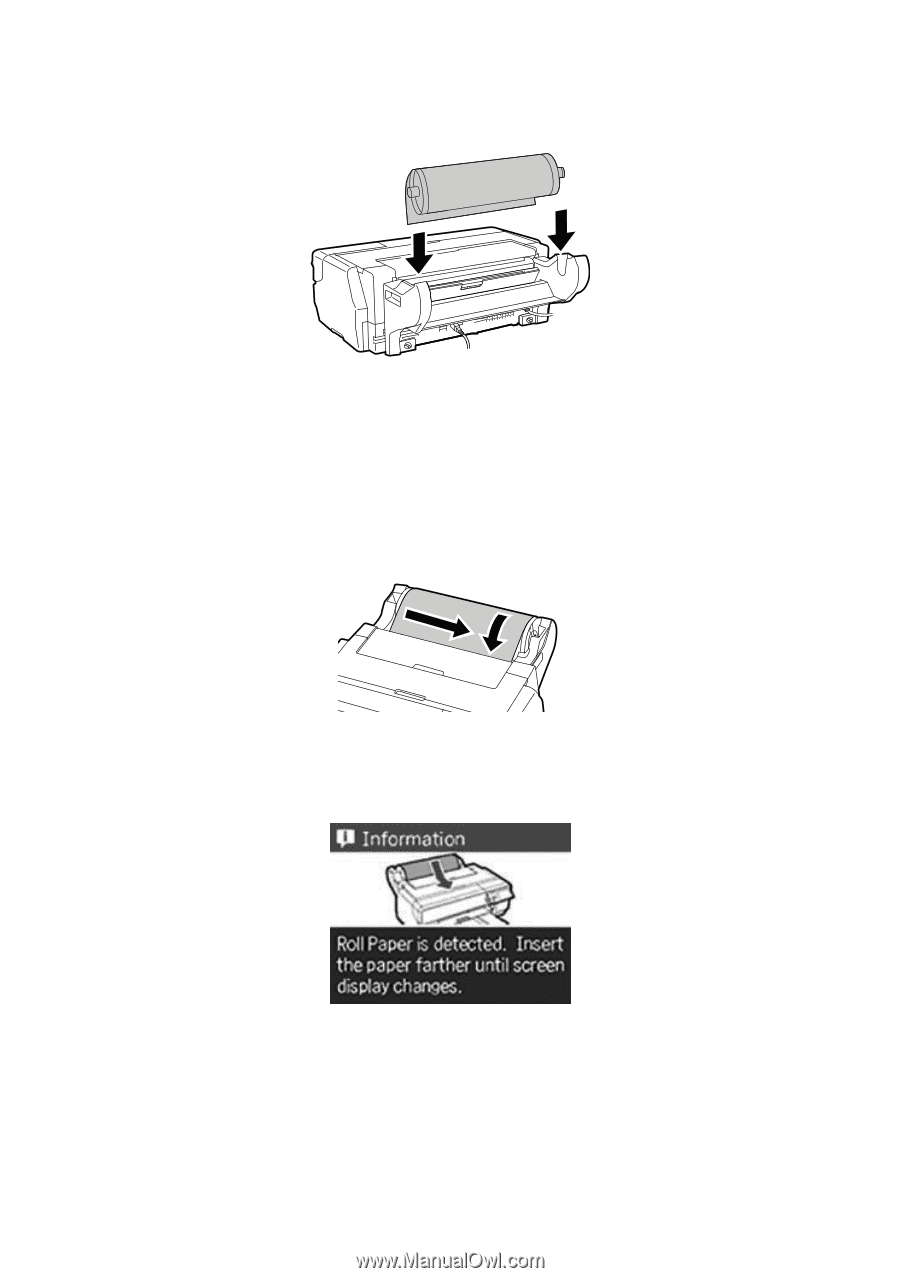
18
Loading Paper
4.
Load the spindle with the roll paper into the roll paper unit. Load from the
rear and make sure that the gray (fixed) flange is on the left side.
Note:
When loading canvas media, leave slack in the roll as it feeds and prints for the best
results. If you have trouble feeding canvas media, check that the edge is straight
and reload it, making sure to keep the roll slack.
5.
Feed the paper into the roll paper feeder until the leading edge touches the
feeder. After about three seconds, the paper will move into the load position.
6.
If you see this screen, insert the roll paper further into the printer until the
screen changes.
7.
Press
Load
on the touch screen. The paper loads inside the printer.