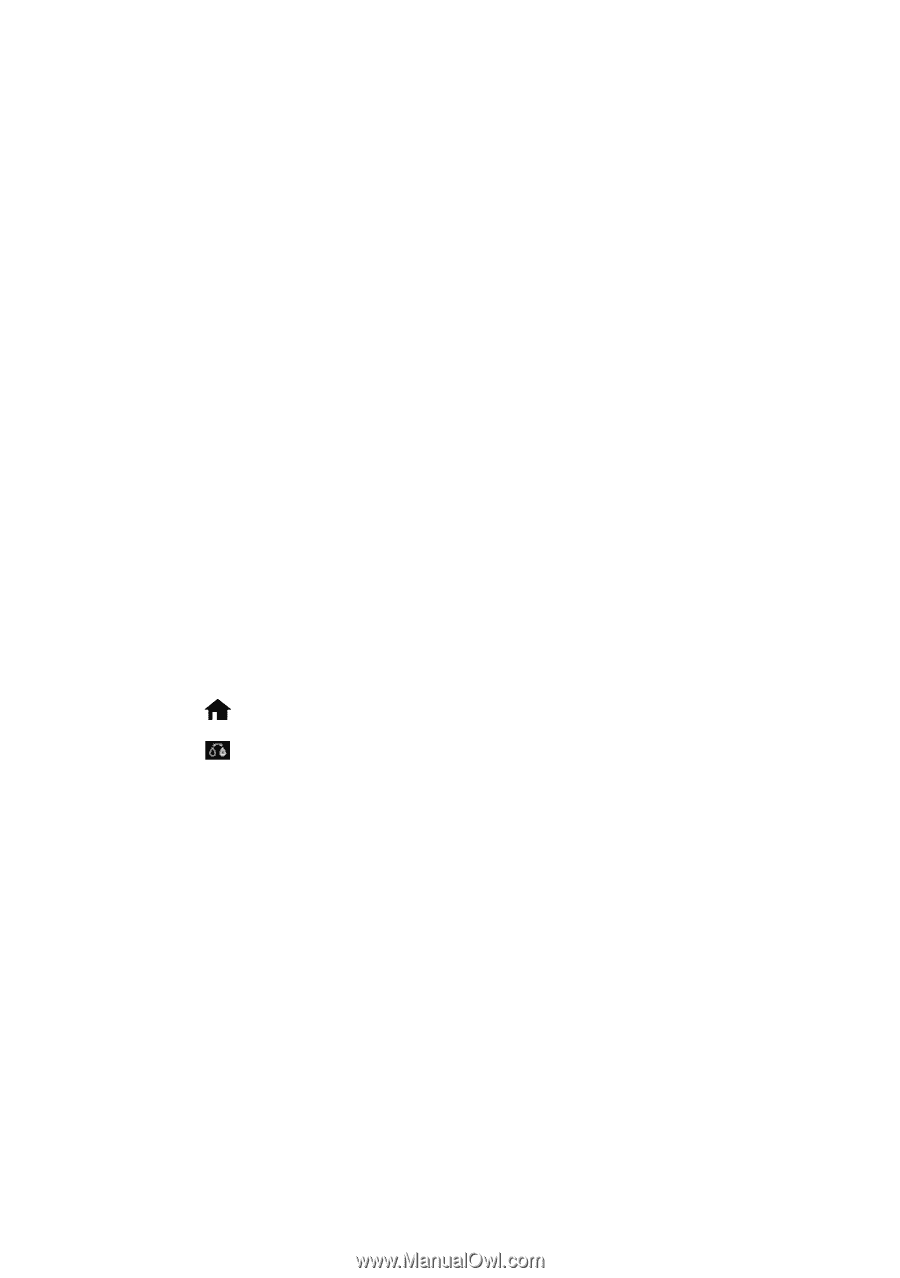Epson SureColor P800 Screen Print Edition Basics - Page 42
Select the Black Ink Type, Photo Black
 |
View all Epson SureColor P800 Screen Print Edition manuals
Add to My Manuals
Save this manual to your list of manuals |
Page 42 highlights
The following media use Photo Black ink: ■ Photo Paper Glossy ■ Premium Photo Paper Glossy ■ Ultra Premium Photo Paper Glossy ■ Premium Photo Paper Semi-gloss ■ Ultra Premium Photo Paper Luster ■ Exhibition Canvas Satin ■ Exhibition Canvas Natural Satin ■ Exhibition Canvas Natural Gloss ■ Exhibition Fiber Paper ■ Metallic Photo Paper Glossy ■ Metallic Photo Paper Luster Select the Black Ink Type Switching black ink takes several minutes. Because it consumes some of the new type of ink, you should not switch ink more often than necessary. 1. Press the button or tap the printer's touch screen to open the main menu. 2. Press the button. 3. Press Proceed to select the type of ink the printer will switch to. The time required for each type is shown below: ■ Photo Black to Matte Black: about 1.5 minutes ■ Matte Black to Photo Black: about 3.5 minutes 42 Maintaining Your Printer