Epson SureColor P800 Screen Print Edition Basics - Page 38
Insert the new cartridge into the slot and push it in until it clicks into place.
 |
View all Epson SureColor P800 Screen Print Edition manuals
Add to My Manuals
Save this manual to your list of manuals |
Page 38 highlights
6. Pull out the ink cartridge. Warning: If ink gets on your hands, wash them thoroughly with soap and water. If ink gets into your eyes, flush them immediately with water. Keep ink cartridges out of the reach of children. 7. Remove the ink cartridge from the package and shake it as shown for about five seconds, but be careful not to touch the green chip on the cartridge. 8. Insert the new cartridge into the slot and push it in until it clicks into place. 38 Maintaining Your Printer
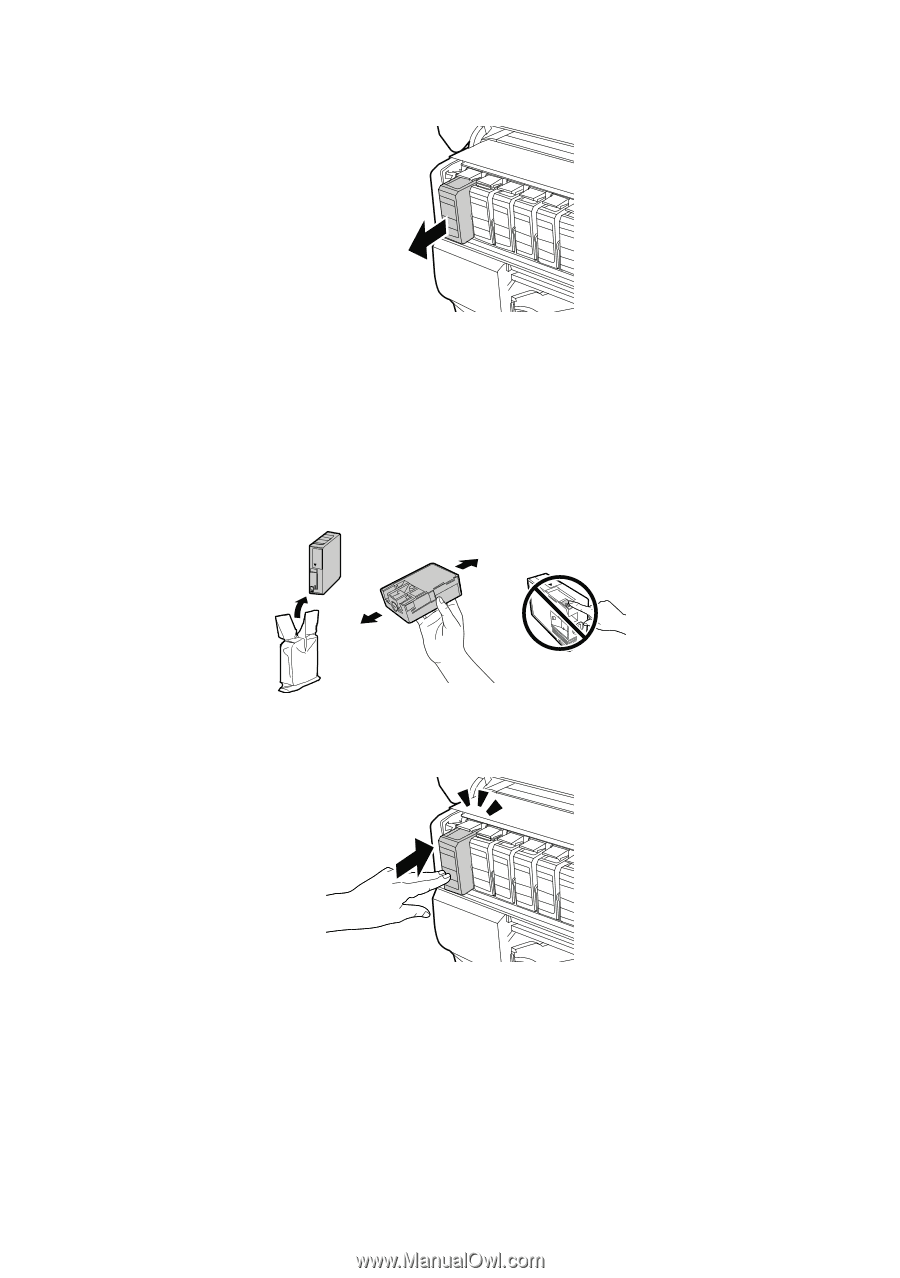
38
Maintaining Your Printer
6.
Pull out the ink cartridge.
Warning:
If ink gets on your hands, wash them thoroughly with soap and water. If ink gets
into your eyes, flush them immediately with water. Keep ink cartridges out of the
reach of children.
7.
Remove the ink cartridge from the package and shake it as shown for about
five seconds, but be careful not to touch the green chip on the cartridge.
8.
Insert the new cartridge into the slot and push it in until it clicks into place.














