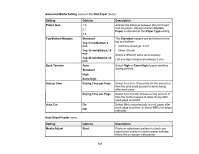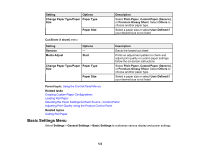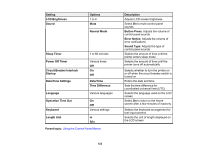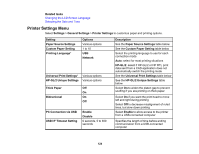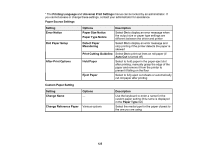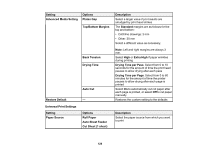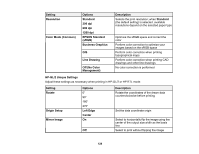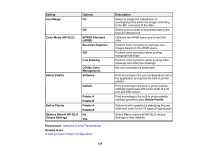Epson SureColor T3170x Users Guide - Page 124
Printer Settings Menu, USB I/F Timeout Setting
 |
View all Epson SureColor T3170x manuals
Add to My Manuals
Save this manual to your list of manuals |
Page 124 highlights
Related tasks Changing the LCD Screen Language Selecting the Date and Time Printer Settings Menu Select Settings > General Settings > Printer Settings to customize paper and printing options. Setting Paper Source Settings Custom Paper Setting Printing Language* Options Various options 1 to 10 USB Network Universal Print Settings* Various options HP-GL/2 Unique Settings Various options Thick Paper Off On Bidrectional On Off PC Connection via USB USB I/F Timeout Setting Enable Disable 0 seconds, 5 to 300 seconds Description See the Paper Source Settings table below See the Custom Paper Setting table below Select the printing language to use for each connection mode Auto: select for most printing situations HP-GL/2: select if HP-GL/2 or HP RTL print data sent from a CAD application does not automatically switch the printing mode See the Universal Print Settings table below See the HP-GL/2 Unique Settings table below Select On to widen the platen gap to prevent scuffing if you are printing on thick paper Select On if you want the print head to move left and right during printing Select Off to decrease misalignment of ruled lines, but slow down printing Select Enable to allow access to the printer from a USB-connected computer Specifies the length of time before ending communication from a USB-connected computer 124