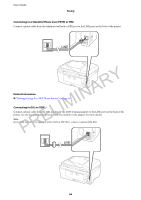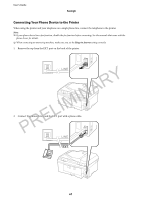Epson WorkForce WF-2660 User Manual - Page 71
Sending Faxes Dialing from the External Phone Device, Fax Send Settings, Preview
 |
View all Epson WorkForce WF-2660 manuals
Add to My Manuals
Save this manual to your list of manuals |
Page 71 highlights
User's Guide Faxing Note: ❏ You can send the same monochrome fax to up to 30 recipients. A color fax can only be sent to one recipient at a time. ❏ To add a pause (pause for three seconds) during dialing, enter a hyphen by pressing . ❏ If you set an external access code in Line Type, enter "#" (hash) instead of the actual external access code at the beginning of the fax number. ❏ To delete recipients you entered, display the list of recipients by pressing the field on the screen that shows a fax number or the number of recipients, select the recipient from the list, and then select Delete from the List. 4. Press Menu, select Fax Send Settings, and then make settings such as the resolution and the sending method as necessary. 5. When sending a monochrome fax, press Preview on the fax top screen to check the scanned document. ❏ : Moves the screen in the direction of the arrows. 6. PRELIMINARY ❏ : Reduces or enlarges. ❏ : Moves to the previous or the next page. ❏ Retry: Cancels the preview. ❏ View: Displays or hides the operation icons. Note: ❏ You cannot send the fax in color after previewing. ❏ When Direct Send is enabled, you cannot preview. ❏ When the preview screen is left untouched for 20 seconds, the fax is sent automatically. ❏ The image quality of a sent fax may be different from what you previewed depending on the capability of the recipient machine. Press the x button. Note: ❏ To cancel sending, press the y button. ❏ It takes longer to send a fax in color because the printer performs scanning and sending simultaneously. While the printer is sending a color fax, you cannot use the other features. Related Information & "Placing Originals" on page 30 & "Fax Mode" on page 16 & "Managing Contacts" on page 33 Sending Faxes Dialing from the External Phone Device You can send a fax by dialing using the connected telephone when you want to talk over the phone before sending a fax, or when the recipient's fax machine does not switch to the fax automatically. 1. Place the originals. Note: You can send up to 100 pages in one transmission. 71