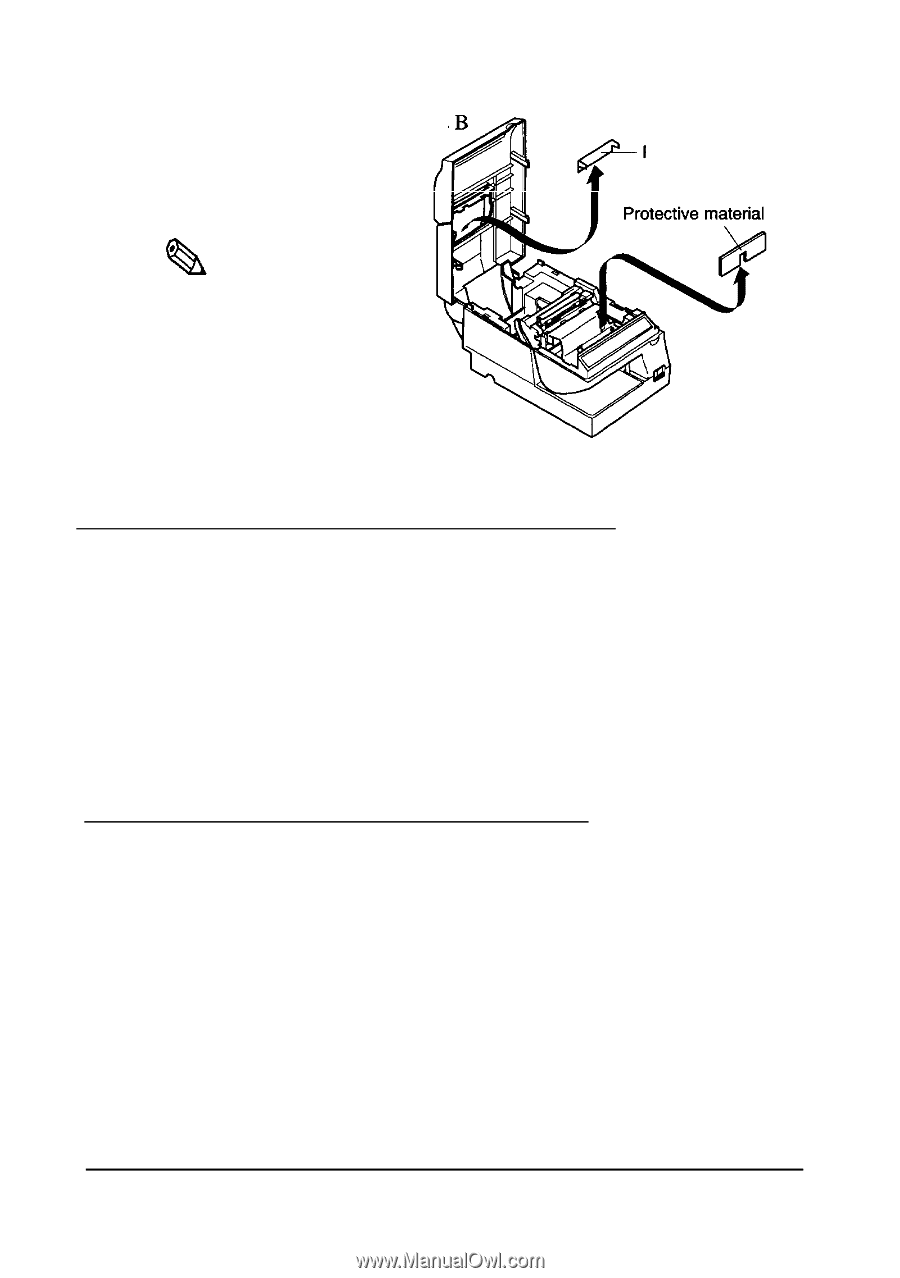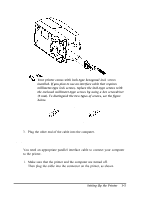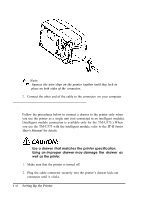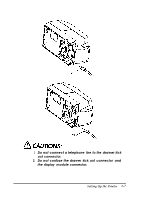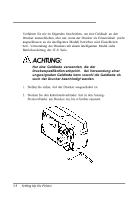Epson tmu375 User Manual - Page 14
Downloading Drivers, Utilities, and Manuals, Connecting the Printer to Your Computer, TM-U375
 |
View all Epson tmu375 manuals
Add to My Manuals
Save this manual to your list of manuals |
Page 14 highlights
2. Remove the protective materials and C as the illustration. , Note: Qh Put the protective materials B and C back in their original C position if you ever ship or store your printer. Protective material B C Downloading Drivers, Utilities, and Manuals Drivers, utilities, and manuals can be downloaded from one of the following URLs. For customers in North America, go to the following web site: http://www.epsonexpert.com/ and follow the on-screen instructions. For customers in other countries, go to the following web site: http://www.epson-pos.com/ Select the product name from the "Select any product" pulldown menu. Connecting the Printer to Your Computer TM-U375 Follow the procedures below only when you use the printer as a single unit (not connected to an intelligent module). When you use the printer with the intelligent module, refer to the IT-U Series User's Manual for details. You need an appropriate serial interface cable to connect your computer to the printer's built-in interface. 1. Make sure that both the printer and computer are turned off; then plug the cable connector securely into the printer's interface connector. 2. Tighten the screws on both sides of the cable connector. 1-4 Setting Up the Printer