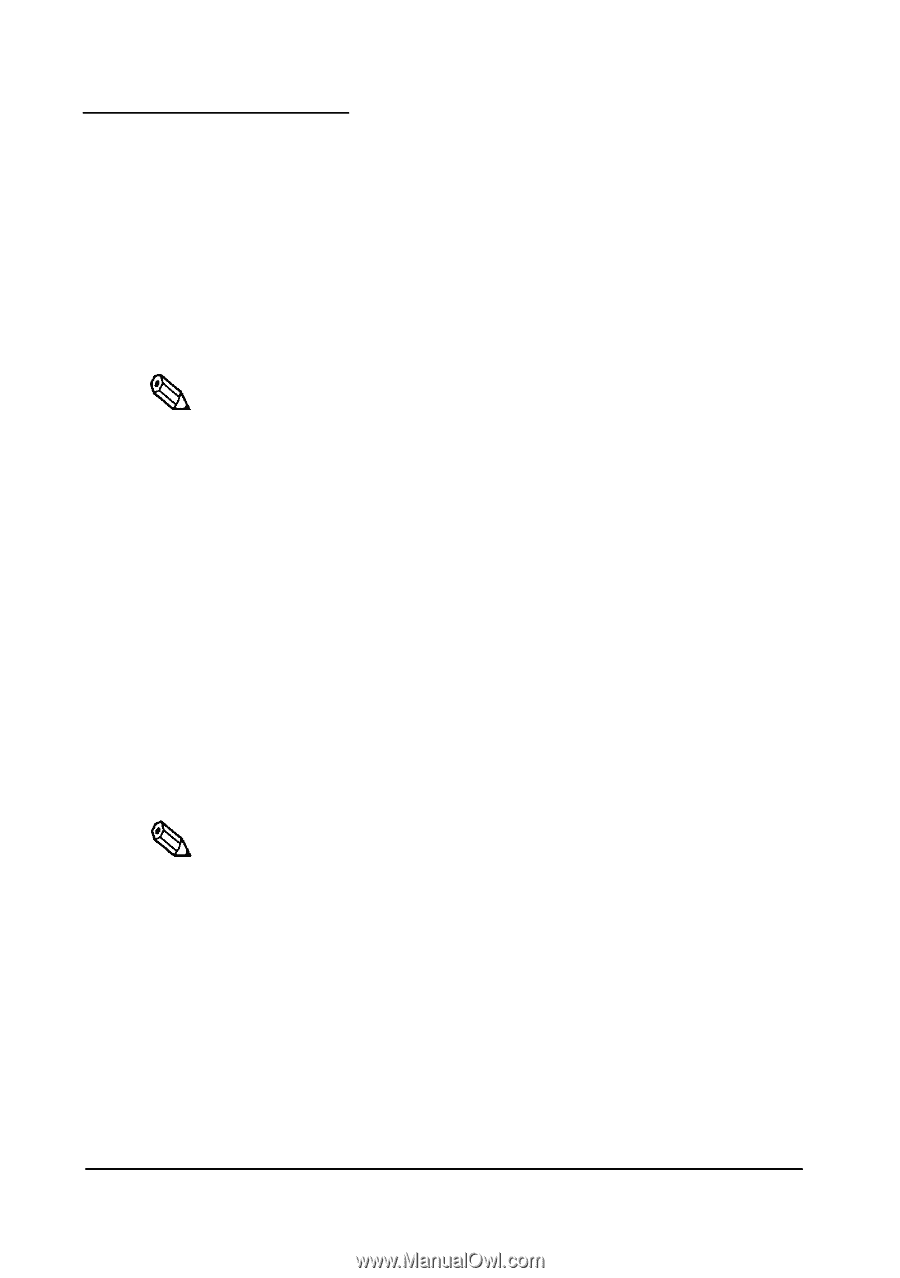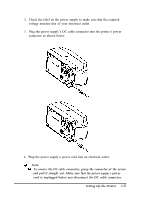Epson tmu375 User Manual - Page 28
Running the Self-test, Running the self-test with paper roll - journal out
 |
View all Epson tmu375 manuals
Add to My Manuals
Save this manual to your list of manuals |
Page 28 highlights
Running the Self-test Any time that you want to check the performance of your printer you can run the self test described below. This shows whether your printer is working correctly. It is independent of any other equipment or software. You can run the self-test with the paper roll, slip paper, or validation paper. Running the self-test with paper roll , Note: Qh Be sure to install the ribbon cassette and the paper roll before you run the self test. 1. Make sure the printer is turned off and the printer cover is closed properly. 2. While holding down the PAPER FEED button, turn on the printer to begin the self-test. The self-test prints the printer settings and pauses printing. (The JOURNAL OUT light flashes.) 3. Press the PAPER FEED button to continue printing. The self-test prints some lines of characters from the character table. 4. The self-test automatically ends after printing "*** completed ***" on the paper. The printer becomes ready to receive data from the computer after the self-test. 5. Self-test mode switches to normal mode. Running the self-test with the slip paper . Note: % Be sure to install the paper roll in the printer to prevent slip paper jams. 1. Make sure the printer is turned off and the printer cover is closed properly. 2. Hold down the RELEASE button and turn on the printer to begin the self-test. The VALIDATION/SLIP light flashes. 3. Feed a sheet of slip paper into the printer. The self-test loads the paper automatically, prints the printer settings, and then ejects the paper. The VALIDATION/SLIP light flashes. 4. Remove the paper and feed another sheet of slip paper into the printer to print characters from the character table. Continue to feed slip paper into the printer until the self-test prints "*** completed ***". 1-18 Setting Up the Printer