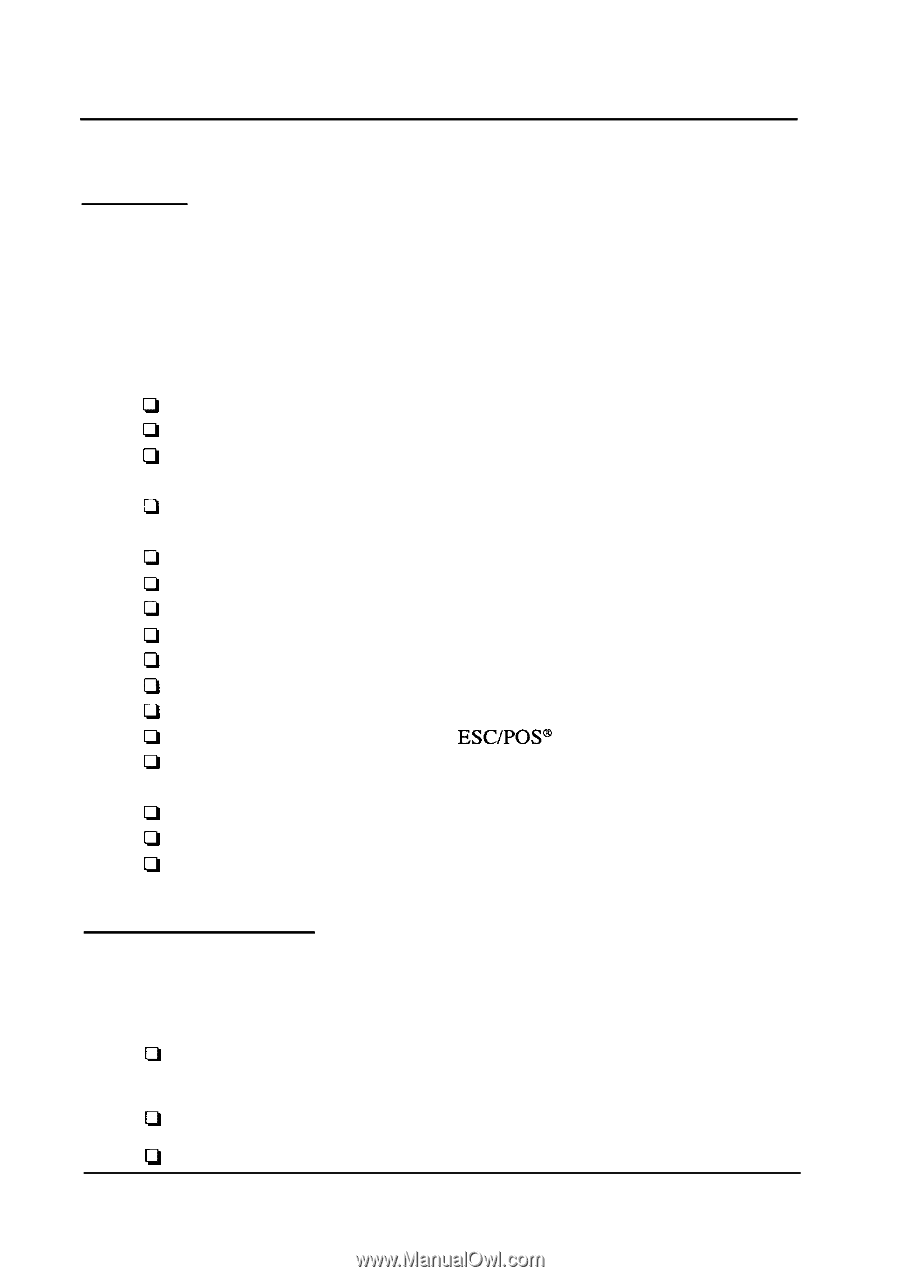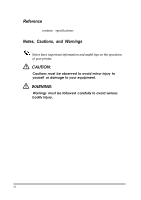Epson tmu375 User Manual - Page 7
Introduction, Features, About This Manual, Setting up and Using - receipt printer
 |
View all Epson tmu375 manuals
Add to My Manuals
Save this manual to your list of manuals |
Page 7 highlights
Introduction Features The TM-U375 and TM-U375P are high-performance POS printers which handle slip, validation, and journal printing (both journal and receipt printing with pressure-sensitive paper) in a single unit. The main features of the TM-U375 and TM-U375P printers are as follows: 0 World's smallest multi-function 1.5 station printer. Ci High-speed printing using logic seeking. 0 Easy problem handling (e.g., paper jams or objects dropped into the printer) via a clamshell mechanism. a Two validation/slip paper entrances: from above for validation paper and from the front for slip paper. U Free-format printing in page mode. Q Various check printing pattern. Cl Logic seeking and page mode for check printing. Ct Movable platen for easy paper insertion. Cl Paper load switch for easy paper roll loading. Cl Control capability for two drawers. a Selectable character size (7 x 9 font or 5 x 9 font). Q Command protocol based on the ESC/POS@ standard. Q ASB (Automatic Status Back) function that automatically transmits printer status changes. Q EPSON® intelligent module connection (for the TM-U375 only). Cl EPSON display module series connection (for the TM-U375 only). Ct Bidirectional parallel interface in accordance with the IEEE 1284 Nibbe/Byte Modes. About This Manual Setting up and Using El Chapter 1 contains information on unpacking the printer, setting it up, setting the DIP switches, and adjusting the paper near end detector. CI Chapter 2 contains information on using the printer. LI Chapter 3 contains troubleshooting information. v