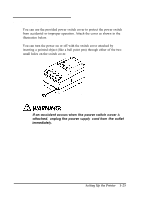Epson tmu375 User Manual - Page 32
TM-U375P DIP-switch functions,
 |
View all Epson tmu375 manuals
Add to My Manuals
Save this manual to your list of manuals |
Page 32 highlights
* Notes: Qh 1. This function can be used only when a direct connection display module is connected to the display module connector. 2. DIP switch settings cannot be changed after the power is turned on or after the printer is reset through the interface. When turning the power on, do not change the settings of DIP switches 7 and 8. TM-U375P DIP-switch functions DIP Switch Set 1 SW Function 1-1 Auto line feed l-2 Receive buffer capacity l-3 Undefined l-4 Undefined 1-5 Undefined 1-6 Undefined l-7 Undefined l-8 Undefined ON Enabled 40 bytes OFF Disabled 4K bytes DIP Switch Set 2 SW Function 2-1 Undefined 2-2 Print column selection 7 X 9 font/9 X 9 font 2-3 Handshaking (busy condition) 2-4 Reserved. 2-5 Settings must not be changed. 2-6 Settings must not be changed. 2-7 Undefined 2-8 nInit reset signal Fixed to ON. ON OFF 42CPL/35CPL 40CPL/33CPL Receive buffer full Off-line or receive buffer full A CAUTION: Do not change the settings of switch 2-4, 2-5, 2-6 and 2-8. 5. Replace the DIP switch cover and secure it with the screw. 1-22 Setting Up the Printer