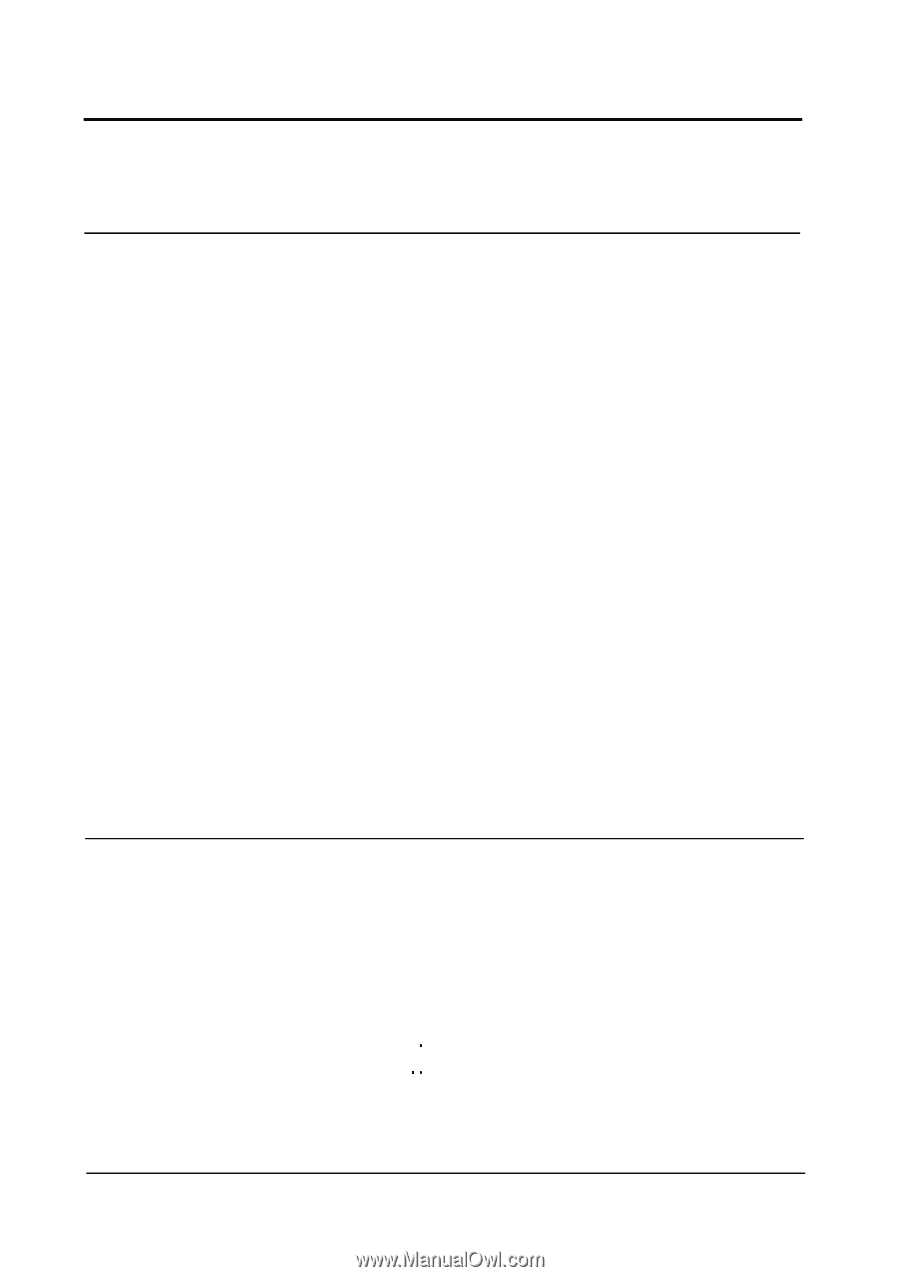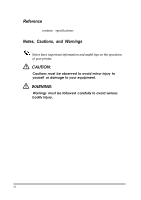Epson tmu375 User Manual - Page 9
Using this guide, Setting Up the Printer, Using the Printer - paper
 |
View all Epson tmu375 manuals
Add to My Manuals
Save this manual to your list of manuals |
Page 9 highlights
Contents Chapter 1 Setting Up the Printer Unpacking l-2 Removing the Protective Materials l-2 Downloading Drivers, Utilities, and Manu.al.s l-4 Connecting the Printer to Your Computer l-4 Connecting the Printer to Your Drawer l-6 Anschließen des Druckers an Ihre Geldladee l-8 Connecting the Printer to Your Direct Connection Display Module (For the TM-U375 only 1-10 Grounding the Printer l-11 Connecting the Power Supply 1-12 Installing the Ribbon Cassette 1-14 Installing the Paper Roll 1-16 Running the Self-test 1-18 Running the self-test with paper roll 1-18 Running the self-test with the slip paper 1-18 Running the self-test with validation paper l-19 Setting the DIP Switches l-20 TM-U375 DIP-switch functions l-21 TM-U375P DIP-switch functions l-22 Adjusting the Paper Roll End Sensing Position l-23 Using the Power Switch Cover l-25 Chapter 2 Using the Printer Operating the Control Panel 2-2 Buttons 2-2 Indicator lights 2-2 Slip Paper Handling 2-4 Validation Paper Handling 2-4 Replacing the Paper Roll 2-5 Replacing the Ribbon Cassette 2-6 Removing the ribbon cassette 2-7 Installing the ribbon cassette 2-8 Aerosol sprayer caution 2-9 vii