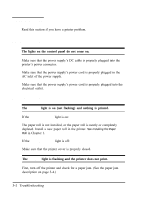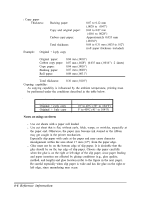Epson tmu375 User Manual - Page 53
Ending hexadecimal dumping, Example, inting
 |
View all Epson tmu375 manuals
Add to My Manuals
Save this manual to your list of manuals |
Page 53 highlights
4. If there is insufficient print data to fill one line (such as at the end of a hexadecimal dump), the data will not print. (This means that 8-byte data is required to print on one line.) The remaining data in this case can be printed by placing the printer in off-line mode by opening the cover or pressing the PAPER FEED button. Example printing Hexadecimal Dump 1B 21 00 1B 26 02 40 40 : .!..&@@ lB2.5 01 lB63 34 00 1B : .%..c4.. 41 42 43 44 45 46 47 48 : ABCDEFGH Ending hexadecimal dumping End hexadecimal dumping by turning off the power or by resetting the printer after printing completes. Troubleshooting 3-7

4.
If there is insufficient print data to fill one line (such as at the
end of a hexadecimal dump), the data will not print.
(This
means that 8-byte data is required to print on one line.)
The
remaining data in this case can be printed by placing the printer
in off-line mode by opening the cover or pressing the PAPER
FEED button.
Example
pr
inting
Hexadecimal Dump
1B
21 00
1B
26
02 40
40
:
.!..&@@
lB2.5
01
lB63
34
00
1B
:
.%..c4..
41 42 43 44 45
46 47
48
:
ABCDEFGH
Ending hexadecimal dumping
End hexadecimal dumping by turning off the power or by resetting the
printer after printing completes.
Troubleshooting 3-7