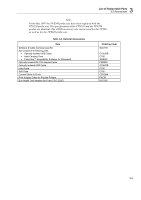Fluke 225C Service Manual - Page 28
Operating Instructions, 4.1 Resetting the test tool, 4.2 Navigating through menu's
 |
View all Fluke 225C manuals
Add to My Manuals
Save this manual to your list of manuals |
Page 28 highlights
Fluke 19xB-19xC-2x5C Service Manual 4.4 Operating Instructions 4.4.1 Resetting the test tool Proceed as follows to reset the test tool: • Press to turn the test tool off. • Press and hold . • Press and release to turn the test tool on. • Wait until the test tool has beeped twice, and then release has beeped twice, the RESET was successful. .. When the test tool 4.4.2 Navigating through menu's During verification you must open menus, and to choose items from the menu. Proceed as follows to make choices in a menu : • Reset the test tool • Open a menu, for example press , then press (READING 1). The menu as showed in Figure 4-1 will be opened. Active functions are marked by ,inactive functions by . If more than one menu groups are available, they will be separated by a vertical line. The menu you opened indicates that READING 1 (that is the upper left reading) shows the result of a V ac+dc measurement ( V ac+dc ) on Input A ( on A ). • Press or to highlight the function to be selected. • Press (ENTER) to confirm the selection. The active function in the next menu group will be highlighted now. If the confirmation was made in the last (most right) menu group, the menu will be closed. Figure 4-1. Menu item selection ws-read1.bmp 4-4