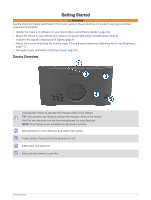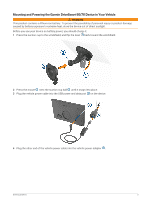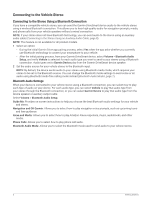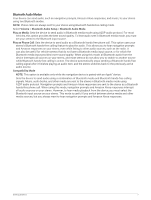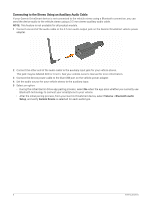Garmin DriveSmart 66 Owners Manual - Page 11
Pairing with Your Smartphone, Live Services, Traffic, and Smartphone Features
 |
View all Garmin DriveSmart 66 manuals
Add to My Manuals
Save this manual to your list of manuals |
Page 11 highlights
3 Plug the vehicle power cable into the USB power and data port on the device. 4 Plug the other end of the vehicle power cable into the vehicle power adapter . 5 Plug the vehicle power adapter into a power outlet in your vehicle. 6 Fit the tab on the top of the mount into the slot on the back of the device, and press the bottom of the mount into the device until it clicks. Pairing with Your Smartphone You can pair your Garmin DriveSmart device with your smartphone and the Garmin Drive™ app to enable additional features and access live information (Live Services, Traffic, and Smartphone Features, page 36) . The Garmin Drive app also enables advanced Garmin voice-activated navigation and Amazon Alexa skills and features. 1 From the app store on your smartphone, install the Garmin Drive app. 2 Turn on your Garmin DriveSmart device, and place the device and your smartphone within 3 m (10 ft.) of each other. 3 On your phone, open the Garmin Drive app. 4 Follow the on-screen instructions to sign in to a Garmin account and complete the pairing and setup process. The main app dashboard appears. After the devices are paired, they connect automatically when they are turned on and within range. Getting Started 5