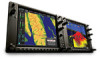Garmin G1000H
™
Cockpit Reference Guide for the Bell 407GX
190-01254-00
Rev. A
ii
Table of Contents
FLIGHT PLANNING
......................................................................................................................
27
Weight Planning
......................................................................................................................
27
Trip Planning
............................................................................................................................
27
Create a User Waypoint Defined by Latitude & Longitude
...........................................
29
Create a User Waypoint Defined by Radials from Other Waypoints
...........................
30
Create a User Waypoint Defined by a Radial & Distance from Another Waypoint
.. 32
Delete a User Waypoint
.........................................................................................................
33
Create a Flight Plan
................................................................................................................
34
Import a Flight Plan from an SD Card
................................................................................
35
Insert a Waypoint in the Active Flight Plan
......................................................................
35
Enter an Airway in a Flight Plan
..........................................................................................
36
Invert An Active Flight Plan
..................................................................................................
37
Remove a Departure, Arrival, Approach, or Airway from a Flight Plan
.....................
37
Store a Flight Plan
..................................................................................................................
38
Edit a Stored Flight Plan
.......................................................................................................
38
Delete a Waypoint from the Flight Plan
............................................................................
38
Invert and Activate a Stored Flight Plan
...........................................................................
39
Copy a Flight Plan
...................................................................................................................
39
Delete a Flight Plan
................................................................................................................
39
Graphical Flight Plan Creation
.............................................................................................
40
Export a Flight Plan to an SD Card
.....................................................................................
40
PROCEDURES
.................................................................................................................................
41
Load and Activate a Departure Procedure
.......................................................................
41
Activate A Departure Leg
.....................................................................................................
41
Load An Arrival Procedure
....................................................................................................
41
Activate An Arrival Leg
.........................................................................................................
42
Load and/or Activate an Approach Procedure
.................................................................
42
Activate An Approach in the Active Flight Plan
...............................................................
43
Activate a Vector to Final Approach Fix
............................................................................
44
Activate A Missed Approach in the Active Flight Plan
...................................................
44
HAZARD AVOIDANCE
................................................................................................................
45
Customizing the Hazard Displays on the Navigation Map
............................................
45
XM Weather (Optional)
..........................................................................................................
45
Traffic Systems
........................................................................................................................
48
Terrain Awareness & Warning System (HTAWS) Display
................................................
50
ADDITIONAL FEATURES
...........................................................................................................
55
Synthetic Vision
.......................................................................................................................
55
Terminal Procedure Charts
...................................................................................................
56
AOPA Airport Directory
.........................................................................................................
58
Satellite Telephone and Data Link Services (Optional)
..................................................
59