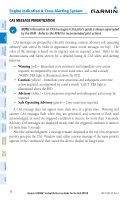Garmin G1000H Bell 407GX Cockpit Reference Guide - Page 29
NAV/COM Tuning
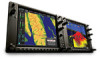 |
View all Garmin G1000H manuals
Add to My Manuals
Save this manual to your list of manuals |
Page 29 highlights
Flight Instruments EICAS Nav/Com/ XPDR/Audio Standby Active Fields Fields Nav/Com/XPDR/Audio Panel Tuning Box The NAV Radio is Selected by Pressing the CDI Softkey Selecting a NAV Radio for Navigation See the Flight Instruments Section for selecting the DME (optional) and Bearing Information windows and using VOR as the source for the bearing pointer. NAV radios are selected for listening by pressing the corresponding keys on the Audio Panel. Pressing the NAV1,or NAV2 Key selects and deselects the navigation radio source. Selected audio can be heard over the headset and the speaker (if selected). All radios can be selected individually or simultaneously. AFCS GPS Nav Flight Planning Procedures Hazard Avoidance Additional Features Abnormal Operation Annun/ Alerts Selecting a NAV Radio Receiver NAV/COM TUNING 1) Press the small tuning knob to select the desired radio for tuning. A light blue box highlights the radio frequency to be tuned. 2) Turn the respective tuning knobs to enter the desired frequency into the standby frequency field. The large knob enters MHz and the small knob enters kHz. 3) Press the Frequency Transfer Key to place the frequency into the active frequency field. 190-01254-00 Rev. A Garmin G1000H™ Cockpit Reference Guide for the Bell 407GX 13 Appendix Index