Garmin G1000H Bell 407GX Cockpit Reference Guide - Page 18
Enable/Disable OBS Mode While Navigating with GPS, Enable heading Preset Mode, SET HDG, HDG SYNC
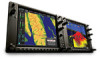 |
View all Garmin G1000H manuals
Add to My Manuals
Save this manual to your list of manuals |
Page 18 highlights
Flight Instruments EICAS Nav/Com/ XPDR/Audio AFCS GPS Nav Flight Instruments ENABLE/DISABLE OBS MODE WHILE NAVIGATING WITH GPS 1) Press the OBS Softkey to select OBS Mode. 2) Turn a CRS Knob to select the desired course to/from the waypoint. Press a CRS Knob to synchronize the Selected Course with the bearing to the next waypoint. 3) Press the OBS Softkey again to disable OBS Mode. ENABLE HEADING PRESET MODE 1) Press the SET HDG Softkey on the PFD. The system is in Heading Preset Mode (HPM) as indicated by displaying 'SET' to the left of the heading value. 2) Press the HDG + and/or HDG - Softkeys to slew the heading value to the desired setting. Or: Set the Selected Heading Bug to the desired heading value, then press the HDG SYNC Softkey. DISABLE HEADING PRESET MODE Press the HPM OFF Softkey on the PFD to manually disable Heading Preset Mode. Or: Heading Preset Mode automatically disables after eight minutes. If there is more than 10° difference between the Heading Preset value and the magnetic heading when Heading Preset Mode is disabled, the heading value is displayed in yellow and 'ALN' will be displayed to the left of the heading. When the magnetic heading has properly aligned, the heading value will be displayed in white and 'ALN' will no longer be displayed. Flight Planning Procedures Hazard Avoidance Additional Features Abnormal Operation Annun/ Alerts Appendix Index 2 Garmin G1000H™ Cockpit Reference Guide for the Bell 407GX 190-01254-00 Rev. A















