Garmin G1000H Bell 407GX Cockpit Reference Guide - Page 93
INPUT, HIDE MAP, VID ZM, Input Selection, Zoom/Range
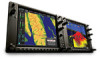 |
View all Garmin G1000H manuals
Add to My Manuals
Save this manual to your list of manuals |
Page 93 highlights
Flight Instruments EICAS Nav/Com/ XPDR/Audio Additional Features Input Selection With the AUX-VIDEO Page displayed, press the INPUT Softkey to switch between Input 1 and Input 2. Display Selection With the AUX-VIDEO Page displayed, press the HIDE MAP Softkey to switch between Split-Screen and Full Display. Zoom/Range 1) Press the VID ZM + or VID ZM - Softkeys to increase or decrease the video display magnification between 1x and 10x. 2) Use the Joystick to adjust the current displayed portion of the full display. The RANGE Knob can be used to increase or decrease the range setting on the map display or zoom in and out on the video display. While in the Split-Screen mode, pressing the MAP ACTV or VID ACTV Softkey determines which display the RANGE Knob adjusts. Pressing the softkey to display MAP ACTV allows the RANGE Knob to control the range setting of the map display. Pressing the softkey to display VID ACTV allows the RANGE Knob to control the zoom setting of the video display. AFCS GPS Nav Flight Planning Procedures Hazard Avoidance Additional Features Abnormal Operation Annun/ Alerts Appendix Index 190-01254-00 Rev. A Garmin G1000H™ Cockpit Reference Guide for the Bell 407GX 77















