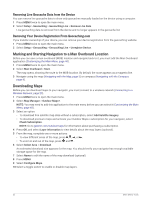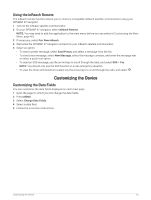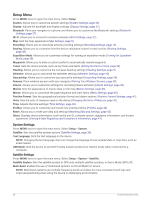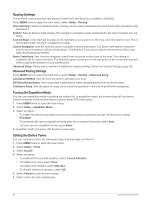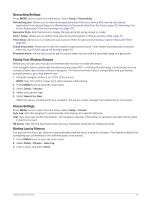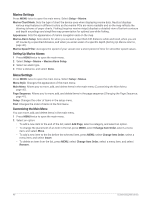Garmin GPSMAP 67 Owners Manual - Page 42
Setup Menu, System Settings, Satellite Settings
 |
View all Garmin GPSMAP 67 manuals
Add to My Manuals
Save this manual to your list of manuals |
Page 42 highlights
Setup Menu Press MENU twice to open the main menu. Select Setup. System: Allows you to customize system settings (System Settings, page 36). Display: Adjusts the backlight and display settings (Display Settings, page 37). Bluetooth: Pairs your navigator to a phone, and allows you to customize the Bluetooth settings (Bluetooth Settings, page 37). Wi-Fi: Allows you to connect to wireless networks (Wi‑Fi Settings, page 37). Map: Sets the map appearance (Map Settings, page 5). Recording: Allows you to customize activity recording settings (Recording Settings, page 16). Routing: Allows you to customize how the device calculates routes for each activity (Routing Settings, page 38). Expedition Mode: Allows you to customize settings for turning on expedition mode (Turning On Expedition Mode, page 38). Waypoints: Allows you to enter a custom prefix for automatically named waypoints. Tones: Sets the device sounds, such as key tones and alerts (Setting the Device Tones, page 38). Heading: Allows you to customize the compass heading settings (Heading Settings, page 9). Altimeter: Allows you to customize the altimeter settings (Altimeter Settings, page 10). Geocaching: Allows you to customize your geocache settings (Geocaching Settings, page 39). Sensors: Pairs wireless sensors with your navigator (Pairing Your Wireless Sensors, page 39). Fitness: Allows you to customize settings for recording fitness activities (Fitness Settings, page 39). Marine: Sets the appearance of marine data on the map (Marine Settings, page 40). Menus: Allows you to customize the page sequence and main menu (Menu Settings, page 40). Position Format: Sets the geographical position format and datum options (Position Format Settings, page 41). Units: Sets the units of measure used on the device (Changing the Units of Measure, page 42). Time: Adjusts the time settings (Time Settings, page 42). Profiles: Allows you to customize and create new activity profiles (Profiles, page 42). Reset: Allows you to reset user data and settings (Resetting Data and Settings, page 43). About: Displays device information, such as the unit ID, software version, regulatory information, and license agreement (Viewing E-label Regulatory and Compliance Information, page 47). System Settings Press MENU twice to open the main menu. Select Setup > System. Satellite: Sets the satellite system options (Satellite Settings, page 36). Text Language: Sets the text language on the device. NOTE: Changing the text language does not change the language of user-entered data or map data, such as street names. USB Mode: Sets the device to use MTP (media transfer protocol) or Garmin mode when connected to a computer. Satellite Settings Press MENU twice to open the main menu. Select Setup > System > Satellite. Satellite System: Sets the satellite system to GPS only, multiple satellite systems, or Demo Mode (GPS off). Multi-Band: Enables the use of multi-band systems on the GPSMAP 67 device. NOTE: Multi-band systems use multiple frequency bands and allow for more consistent track logs and improved positioning when using the device in challenging environments. 36 Customizing the Device