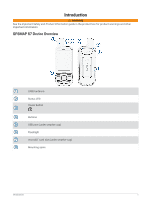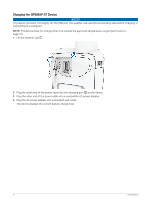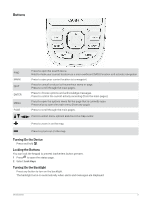Garmin GPSMAP 67 Owners Manual - Page 5
Device Information, Appendix, Transferring Files to Your Device
 |
View all Garmin GPSMAP 67 manuals
Add to My Manuals
Save this manual to your list of manuals |
Page 5 highlights
Setup Menu 36 System Settings 36 Satellite Settings 36 Display Settings 37 Turning Off the Screen 37 Changing the Color Mode 37 Bluetooth Settings 37 Wi‑Fi Settings 37 Routing Settings 38 Advanced Routing Settings...........38 Turning On Expedition Mode 38 Setting the Device Tones 38 Geocaching Settings 39 Pairing Your Wireless Sensors......... 39 Fitness Settings 39 Marking Laps by Distance 39 Marine Settings 40 Setting Up Marine Alarms 40 Menu Settings 40 Customizing the Main Menu......... 40 Changing the Page Sequence....... 41 Configuring the Page Ribbon Display 41 Position Format Settings 41 Changing the Units of Measure........ 42 Time Settings 42 Profiles 42 Creating a Custom Profile 42 Editing a Profile Name 42 Deleting a Profile 43 Resetting Data and Settings 43 Restoring Default Page Settings.. 43 Transferring Files to Your Device..... 46 Deleting Files 46 Disconnecting the USB Cable........... 46 Specifications 47 Viewing E-label Regulatory and Compliance Information 47 Appendix 48 Data Fields 48 Optional Accessories 50 tempe 50 Tips for Pairing Wireless Sensors.... 51 Troubleshooting 51 Maximizing Battery Life 51 Long-Term Storage 51 Restarting the Device 51 About Heart Rate Zones 51 Fitness Goals 51 Heart Rate Zone Calculations........... 52 Device Information 43 Product Updates 43 Setting Up Garmin Express 43 Getting More Information 44 Attaching the Carabiner Clip 44 Removing the Carabiner Clip 44 Attaching a Lanyard 44 Device Care 45 Cleaning the Device 45 Data Management 45 File Types 45 Installing a Memory Card 45 Connecting the Device to Your Computer 46 Table of Contents iii