iii
Contents
Preface
.............................................................
vii
Conventions used in this manual
.......................................
vii
Getting additional information
.........................................
viii
1
System Features
................................................
1
Standard features
...................................................
1
Front panel
........................................................
2
Back panel
.........................................................
4
Interior of system
....................................................
6
System board
......................................................
8
SCSI backplane board
..............................................
10
Back side
......................................................
10
Front side
.....................................................
11
Front panel board
..................................................
12
2
System Setup
..................................................
15
Setting up the server
................................................
15
Installing the outriggers and castors
....................................
16
Starting the server
..................................................
17
Understanding the Power-On Self-Test
..............................
18
Setting up the operating system
....................................
18
Turning off the server
...............................................
19
Resetting the server
................................................
20
3
Case Access
...................................................
21
Preventing static electricity discharge
...................................
22
Opening the case
..................................................
23
Opening the bezel door
..........................................
24
Removing the bezel
.............................................
25
Removing the side cover panel
....................................
26
Closing the case
...................................................
27
Replacing the side panel
.........................................
27
Replacing the bezel
.............................................
28
4
Replacing and Adding System Components
...................
29
Drives
............................................................
30
Preparing to replace or add a drive
.................................
30
Drive cabling information
.........................................
31