Gateway 7400 System Manual (PDF Version) - Page 4
Using the BIOS Setup Utility, Managing Your System
 |
View all Gateway 7400 manuals
Add to My Manuals
Save this manual to your list of manuals |
Page 4 highlights
Replacing the diskette drive 31 Replacing an optional drive 33 Installing a 3.5-inch drive in a 5.25-inch drive bay 35 Replacing a hot-plug drive 38 Adding a hot-plug drive 42 Replacing the CD drive 47 Adding additional 5.25-inch devices 49 Replacing or adding memory 51 Replacing or adding a processor 55 Replacing the battery 60 Expansion cards 63 Replacing an expansion card 63 Adding an expansion card 65 Power supplies 68 Replacing a redundant power supply module 68 Replacing the power supply 70 Replacing the back panel and drive cage fans 73 Replacing the control panel board 75 Replacing the SCSI backplane 77 Replacing the system board 80 5 Using the BIOS Setup Utility 85 About the BIOS Setup utility 85 Updating the BIOS 87 Setting the configuration switches 88 The Clear Password switch 88 The Clear CMOS switch 89 6 Managing Your System 91 Protecting against power source problems 91 Surge suppressors 91 Line conditioners 92 Uninterruptible power supplies 92 Maintaining and managing your hard drive 93 Hard drive maintenance utility 93 Hard drive management practices 94 Protecting your server from viruses 96 System administration and control 98 ManageX Event Manager 98 Gateway® server management software 98 System security 98 System recovery 101 Creating a startup diskette 101 iv