Gateway 7400 System Manual (PDF Version) - Page 5
Index, Using your Server Companion CD
 |
View all Gateway 7400 manuals
Add to My Manuals
Save this manual to your list of manuals |
Page 5 highlights
Using your Server Companion CD 101 7 Cleaning the Server 103 Cleaning the mouse 103 Cleaning the keyboard 104 Cleaning the monitor screen 104 Cleaning the server and monitor cases 104 8 Troubleshooting 105 Introduction 105 Troubleshooting checklist 106 Verifying your configuration 106 Troubleshooting guidelines 106 CD drive problems 107 Diskette drive problems 109 Hard drive problems 110 Memory and processor problems 111 Modem problems 112 Peripheral/adapter problems 113 Printer problems 114 System problems 116 Video problems 118 Error messages 120 A Safety and Regulatory Information 125 B System Specifications 133 Environmental specifications 134 System I/O addresses 135 Memory map 138 Interrupts 138 DMA usage 139 Index 141 v

v
Using your Server Companion CD
.................................
101
7
Cleaning the Server
...........................................
103
Cleaning the mouse
...............................................
103
Cleaning the keyboard
.............................................
104
Cleaning the monitor screen
.........................................
104
Cleaning the server and monitor cases
................................
104
8
Troubleshooting
...............................................
105
Introduction
......................................................
105
Troubleshooting checklist
...........................................
106
Verifying your configuration
......................................
106
Troubleshooting guidelines
.......................................
106
CD drive problems
.................................................
107
Diskette drive problems
.............................................
109
Hard drive problems
...............................................
110
Memory and processor problems
.....................................
111
Modem problems
..................................................
112
Peripheral/adapter problems
.........................................
113
Printer problems
..................................................
114
System problems
..................................................
116
Video problems
...................................................
118
Error messages
...................................................
120
A
Safety and Regulatory Information
............................
125
B
System Specifications
........................................
133
Environmental specifications
.........................................
134
System I/O addresses
..............................................
135
Memory map
.....................................................
138
Interrupts
........................................................
138
DMA usage
......................................................
139
Index
..............................................................
141