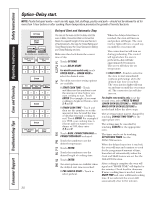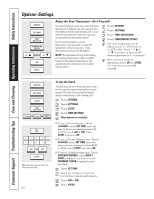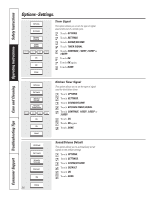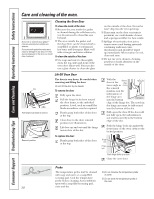GE PT960DPBB Owners Manual - Page 34
Auto Recipe™ Conversion, START, To activate/deactivate the feature, OPTIONS., SETTINGS, LANGUAGE
 |
View all GE PT960DPBB manuals
Add to My Manuals
Save this manual to your list of manuals |
Page 34 highlights
Consumer Support Troubleshooting Tips Care and Cleaning Operating Instructions Safety Instructions Options-Settings. OPTIONS SETTINGS AUTO RECIPE CONVERSION ON OR OFF OK DONE Auto Recipe™ Conversion (on some models) When using convection bake, the Auto Recipe™ Conversion option will automatically convert entered regular baking temperatures to convection baking temperatures. Once the feature is activated, the screen will show the actual converted (reduced) temperature. For example, if you enter a regular recipe temperature of 350°F and touch START, the screen will show CON and the converted temperature of 325°F. NOTE: This option does not convert convection bake cooking times, only regular baking temperatures. To activate/deactivate the feature: Touch OPTIONS. Touch SETTINGS. Touch AUTO RECIPE CONVERSION. Touch ON to turn the auto conversion option on or OFF to turn the option off. Touch OK. Touch DONE. OPTIONS SETTINGS LANGUAGE ENGLISH OR FRANCAIS OR ESPANOL OK Language This option allows you to choose English, Spanish or French for the touch screen. Touch OPTIONS. Touch SETTINGS. Touch LANGUAGE. Touch ENGLISH, FRANÇAIS or ESPAÑOL. Touch OK. OPTIONS SETTINGS DISPLAY COLOR OK Display Color This option allows you to change the colors of the touch screen. Touch OPTIONS. Touch SETTINGS. Touch DISPLAY COLOR. Touch the desired colors. Touch OK. 34