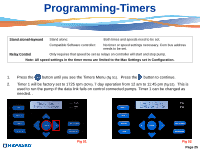Hayward Variable Speed Pump Technical Guide - Page 22
to 100, by pressing the, buttons, See for the max allowed
 |
View all Hayward Variable Speed Pump manuals
Add to My Manuals
Save this manual to your list of manuals |
Page 22 highlights
Programming-Configuration 9. You will now see the MAX allowed speed. You can set this from 600-3450 RPM or 17 to 100% by pressing the & buttons (fig 40). See page 3 for the max allowed flow for pipe. SVRS model will not go lower than 1000 rpm (29%) Press the button to continue. 10. You will now see the MIN allowed speed. Same as #10 above for setting speed (fig 41). Press the button to continue. Note: When hooked up to a Hayward/Goldline compatible software controls place the MIN and MAX settings at the lowest and highest settings respectively so as to not conflict with the setting within the controller. Fig 40 Fig 41 Page 20

Programming-Configuration
9.
You will now see the MAX allowed speed.
You can set this from 600-3450 RPM or 17
to 100%
by pressing the
&
buttons
(fig
40).
See page 3 for the max allowed
flow for pipe. SVRS model will not go lower than 1000 rpm
(29%)
Press the
button
to continue.
10.
You will now see the MIN allowed speed. Same as #10 above for setting speed
(fig
41)
.
Press the
button to continue.
Note:
When hooked up to a Hayward/Goldline compatible software controls place the MIN and MAX
settings at the lowest and highest settings respectively so as to not conflict with the setting within
the controller.
Page 20
Fig 40
Fig 41